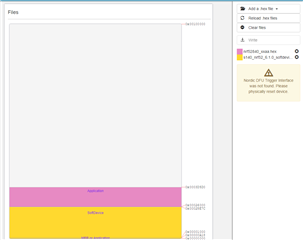Hello there, I am trying to write hex file generated form Keil or Segger studio but a popup window comes out to select the soft device in nRF connect programmer, I have selected every option but it will fail to write the hex, but if I will upload the hex that are given in hex folder it will upload that one. Does any body know that what exactly is the error? or is there any way to remove that soft device firmware so that it will be able to upload the hex.
Here is the ScreenShot
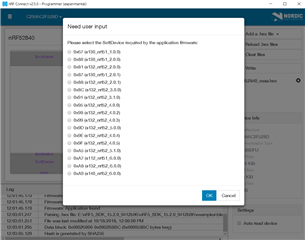
also if i select the s140 the following error comes out
and it shows that the specified sdReq does not match the current soft device, please select a different value
and it stop writing the hex, does any one help me out in this.