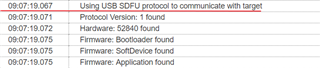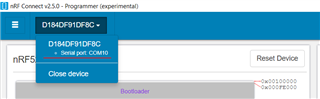Hi Nordic Support, community,
After I flashed, the connectivity hex, ble_connectivity_s140_usb_hci_pca10059.hex from the SDK v15 downloaded after executing the patch on the PC BLE driver package,via the Programmer applic (provided via nRFConnect) on Windows 10 Pro, I lost connectivity on Windows 10 with the USB dongle.
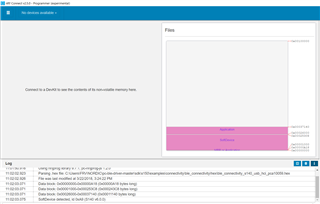
The nRF dongle was no longer visible in the Windows Device Manager and when plugged in the red LED was not blinking anymore after pressing the "RESET" button on the dongle.
I googled around and searched on the Dev Zone, I found a ticket that described how to re-install the drivers, so with the help of Zadig, I was able to see back my dongle in Windows Device Manager as SDFU device in the COM section and in the Nordic Programming applic.
This time I reflashed the dongle with the example applic, the ble_app_blink_pca10059.hex from the latest SDK v15. The dongle stopped blinking red, and a green led is lit, not blinking but steady. However when replugging the USB dongle it is no longer recognized nor in the Device Manager nor in the nRFConnect applics, and there is no USB-JLINK connectivity more in SEGGER IDE.
Unfortunately the trick with Zadig no longer applies as the device is no longer listed and no windows composite driver can be applied.
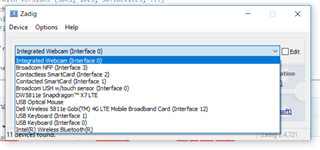
Any idea how to proceed further, can the dongle be bricked after flashing it via the Programming app, as far as I could see no conflicts (or overlap) were reported during the process?
BTW if I insert the dongle the green LED immediately is on, no chance to go into booting and DFU mode anymore (meaning no more red led blinking).
I also described my first issue here after flashing the connectivity hex :
Thanks in advance,
Frank
UPDATE:
Nor sure if this is relevant information. But this can also be seen in Windows. Windows sees a Nordic_Blinky device...
However after adding it nothing much happens...
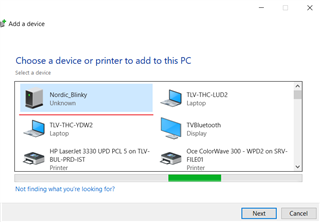
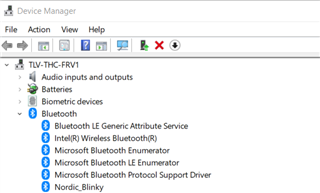
Ok, so now I can access it wireless (BT) via the nRFConnect APP running on the mobile to enable or disable the LED. But still no way to access it on the Windows desktop to upload firmware.
What can be done to make it visible again... or to get it back into DFU mode.