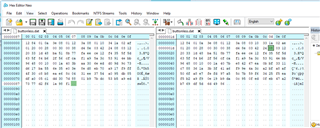Hello.
We have a working DFU system using Nordic's Secure Buttonless DFU bootloader. The bootloader correctly checks if the incoming DFU package has the correct 'init packet' data. It checks that the hardware version matches, the softdevice requirement matches, and that the application version is not lower than the currently installed one.
But I don't want the app to prompt the user to do DFU, and have the bootloader tell him that one of the above conditions is not met. So how can the iOS/Android app read the version information from the supplied DFU zip file? On a PC I can use nrfutil to display said version info, but what is the equivalent on iOS/Andriod?
Added 8.11.:
It seems the manifest file in the DFU zip has had this information earlier (see this and this question), but apparently it has been removed. Can I still generate DFU packages with this information? This would be the perfect solution in my opinion.