1. hardware : nRf52840 dongle.
2. Purpose : Update Firmware into dongle to be sniffer, and restore original default manufacturer firmware for nRF Connect v2.6.0 desktop.
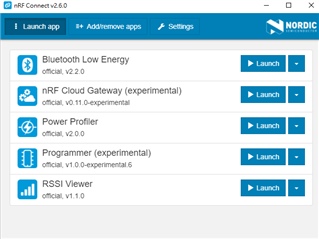

Q1. how to update firmware "sniffer_pca10056_1c2a221.hex" by nRF connect Programmer?
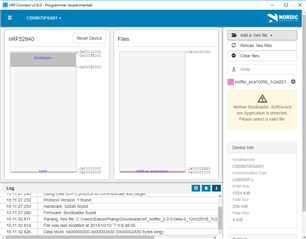
Q2. which software version is matching this sniffer software version.
Thanks a lot !


