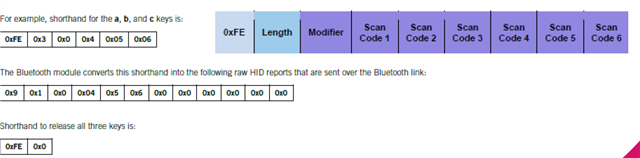Hi,
Recently, I was trying to use the hid sample to development specific application.
I just view there was the report map inside the reference file.
I am curious about how can I use the below concept into the project? Especially the shorthand mode.
Frankly speaking, I am not clear about where is the structure used in the sample code.