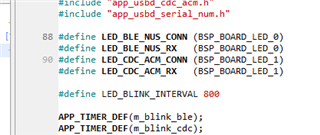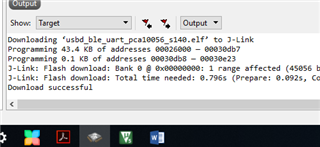Hi,
I want to know how to send data with 52840Dongle with ble to the mobile, I tried to use the "ble_uart" program of 52840DK, I followed a tutorial, performed a full erase, then follow the steps, after successfully downloading with SES, LED1 is not lit? Why is that? What should I do to complete this function? (I saw someone saying that you can't perform a full erase, because of UICR. Is it related to this?)
Thanks a lot.