Hi Forum,
I have just purchased nRF52840 Dongle and trying out “Blinky” application from source SDK “nRF5_SDK_for_Thread_and_Zigbee_2.0.0_29775ac\examples\peripheral\blinky”
After compiling and building the program under Eclipse IDE, used “nRF Connect” to program the nRF52840 Dongle. I am successful in downloading and running the program using this way.
To have debugging ability, I have soldered 10-pin ARM Cortex JTAG SWD on the nRF52840 Dongle. Made the connections as shown in the pictures attached. Changed delay to 1000 ms in main.c
My problem is the downloading and debugging doesn’t work.
Interestingly I get all the messages in Eclipse like J-Link connected, GDB connected, Downloading 1748 bytes @ address 0x00001000 - Verified OK, verification is also OK but the Dongle remains in DFU boot loader mode.
No program is actually downloaded because when I power cycle the Dongle, it runs old Blinky program showing 500ms blink delay. The Eclipse Console log is attached as well for downloading.
Setup Details:
SDK: nRF5_SDK_for_Thread_and_Zigbee_2.0.0_29775ac
IDE: Eclipse
Dongle: nRF52840 dongle
Dev board: nRF52840-Preview-DK
Settings on nRF52840-Preview-DK board: Shorted P22, SW9 set on VDD
Attaching setup images and debug messages herewith.
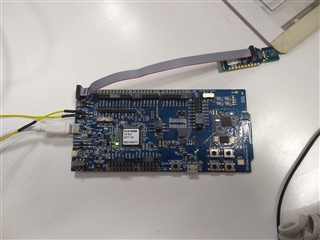
SEGGER J-Link GDB Server V6.40 Command Line Version JLinkARM.dll V6.40 (DLL compiled Oct 26 2018 15:06:02) Command line: -if swd -device nRF52840_xxAA -endian little -speed 1000 -port 2331 -swoport 2332 -telnetport 2333 -vd -ir -localhostonly 1 -singlerun -strict -timeout 0 -nogui -----GDB Server start settings----- GDBInit file: none GDB Server Listening port: 2331 SWO raw output listening port: 2332 Terminal I/O port: 2333 Accept remote connection: localhost only Generate logfile: off Verify download: on Init regs on start: on Silent mode: off Single run mode: on Target connection timeout: 0 ms ------J-Link related settings------ J-Link Host interface: USB J-Link script: none J-Link settings file: none ------Target related settings------ Target device: nRF52840_xxAA Target interface: SWD Target interface speed: 1000kHz Target endian: little Connecting to J-Link... J-Link is connected. Firmware: J-Link OB-SAM3U128-V2-NordicSemi compiled Jul 12 2018 11:44:41 Hardware: V1.00 S/N: 683146273 Checking target voltage... Target voltage: 3.30 V Listening on TCP/IP port 2331 Connecting to target...Connected to target Waiting for GDB connection...Connected to 127.0.0.1 Reading all registers Read 4 bytes @ address 0x00000000 (Data = 0x20000400) Read 2 bytes @ address 0x00000000 (Data = 0x0400) Received monitor command: speed 1000 Target interface speed set to 1000 kHz Received monitor command: clrbp Received monitor command: reset Resetting target Received monitor command: halt Halting target CPU... ...Target halted (PC = 0x00000998) Received monitor command: regs R0 = 00000000, R1 = 00000000, R2 = 00000000, R3 = 00000000 R4 = 00000000, R5 = 00000000, R6 = 00000000, R7 = 00000000 R8 = 00000000, R9 = 00000000, R10= 00000000, R11= 00000000 R12= 00000000, R13= 20000400, MSP= 20000400, PSP= 00000000 R14(LR) = FFFFFFFF, R15(PC) = 00000998 XPSR 01000000, APSR 00000000, EPSR 01000000, IPSR 00000000 CFBP 00000000, CONTROL 00, FAULTMASK 00, BASEPRI 00, PRIMASK 00 Reading all registers Read 4 bytes @ address 0x00000998 (Data = 0x47184B06) Read 2 bytes @ address 0x00000998 (Data = 0x4B06) Received monitor command: speed auto Select auto target interface speed (1000 kHz) Received monitor command: flash breakpoints 1 Flash breakpoints enabled Received monitor command: semihosting enable Semi-hosting enabled (Handle on BKPT) Received monitor command: semihosting IOClient 1 Semihosting I/O set to TELNET Client Received monitor command: SWO DisableTarget 0xFFFFFFFF SWO disabled successfully. Received monitor command: SWO EnableTarget 0 0 0x1 0 SWO enabled successfully. Read 4 bytes @ address 0x00000998 (Data = 0x47184B06) Read 2 bytes @ address 0x00000998 (Data = 0x4B06) Downloading 1748 bytes @ address 0x00001000 - Verified OK Downloading 8 bytes @ address 0x000016D4 - Verified OK Downloading 112 bytes @ address 0x000016DC - Verified OK Comparing flash [....................] Done. Verifying flash [....................] Done. Writing register (PC = 0x 12e0) Read 4 bytes @ address 0x000012E0 (Data = 0x4A074906) Read 2 bytes @ address 0x000012E0 (Data = 0x4906) Received monitor command: clrbp Received monitor command: reset Resetting target Received monitor command: halt Halting target CPU... ...Target halted (PC = 0x00000998) Received monitor command: regs R0 = 00000000, R1 = 00000000, R2 = 00000000, R3 = 00000000 R4 = 00000000, R5 = 00000000, R6 = 00000000, R7 = 00000000 R8 = 00000000, R9 = 00000000, R10= 00000000, R11= 00000000 R12= 00000000, R13= 20000400, MSP= 20000400, PSP= 00000000 R14(LR) = FFFFFFFF, R15(PC) = 00000998 XPSR 01000000, APSR 00000000, EPSR 01000000, IPSR 00000000 CFBP 00000000, CONTROL 00, FAULTMASK 00, BASEPRI 00, PRIMASK 00 Reading all registers Read 4 bytes @ address 0x00000998 (Data = 0x47184B06) Read 2 bytes @ address 0x00000998 (Data = 0x4B06) Starting target CPU...
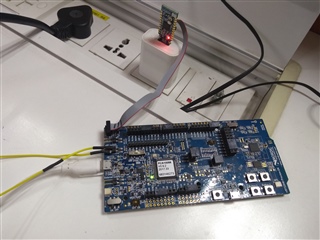
Any kind of help is most welcome.
Thanks,
Rajendra

