I followed the nRF User Guide v2.2 for my nRF dongle and all was Ok up to "Install firmware with SEGGER J-Link point 6 e (loadfile Path\...\sniffer_pca10031.hex)". Got error due to "unknown format" .
I followed the nRF User Guide v2.2 for my nRF dongle and all was Ok up to "Install firmware with SEGGER J-Link point 6 e (loadfile Path\...\sniffer_pca10031.hex)". Got error due to "unknown format" .
Hi,
Did you remember to add .hex at the end of the path? e.g. loadfile "C:\Nordic\nrf_sniffer_2.0.0-beta-3_12oct2018_1c2a221\hex\sniffer_pca10031_1c2a221.hex"
Yes I did.
Anyway I was able to trasfer the .hex to the dongle using a computer with a different OS. I ended up the procedure to set up the sniffer customizing wireshark as requested. Unfortunately the wireshark doesn't see the device. On the dongle the blue led DL1 stays lit even when a couple of bluetooth devices are communicationg (trasferrine a file) close to the dongle. It seems that the dongle isn't be able to capture any traffic. How can I verify that the firmware has been correctly trasferred into the dongle?
Is it correct that the DL1 led stays lit?
When I trasnfer the firmware I suppose that the jlink verifies the content of the flash vs the hex fileso the answer is that the firmware on the dongle is correct?!?
The file sniffer_pca10031_1c2a221.hex is the correc one for the dongle?!?
Any suggestion about any test that could help me in discovery the problem?
Regards
Hi,
salva said:Unfortunately the wireshark doesn't see the device.
Please take a look at chapter 6.1 "The nRF sniffer is not listed in the Wireshark interface" in the nRF Sniffer user guide.
salva said:Is it correct that the DL1 led stays lit?
For me it’s blinking very fast, so it almost looks like a solid light.
salva said:The file sniffer_pca10031_1c2a221.hex is the correc one for the dongle?!?
Yes, I assume your dongle is marked with "PCA10031" on the white sticker.
Hi,
salva said:Unfortunately the wireshark doesn't see the device.
Please take a look at chapter 6.1 "The nRF sniffer is not listed in the Wireshark interface" in the nRF Sniffer user guide.
salva said:Is it correct that the DL1 led stays lit?
For me it’s blinking very fast, so it almost looks like a solid light.
salva said:The file sniffer_pca10031_1c2a221.hex is the correc one for the dongle?!?
Yes, I assume your dongle is marked with "PCA10031" on the white sticker.
Hi
I followed what's in 6.1. The output list all the interface with no error.
Which version of Wireshark is compatible with the Dongle?
When I plug in the dongle I see an USB device J-Link. Is it correct?
I see an JLINK(E:) usb it's correct?
I have to keepit connected during the sniffing via Wireshark?
Regards
Salva
Dear Sigurd
I captured a couple of clues concerning the 6.1 suggestion:
1) About Python functionalities
C:\Program Files\Wireshark\extcap>nrf_sniffer.bat --extcap-interfaces
extcap {version=2.0.0}{display=nRF Sniffer}{help=www.nordicsemi.com/.../nRF-Sniffer
control {number=0}{type=selector}{display=Device}{tooltip=Device list}
control {number=1}{type=string}{display=Passkey / OOB key}{tooltip=6 digit temporary key or 16 byte Out-of-band (OOB) key in hexadecimal starting with '0x', big endian format. If the entered key is shorter than 16 bytes, it will be zero-padded in front'}{validation=\b^(([0-9]{6})|(0x[0-9a-fA-F]{1,32}))$\b}
control {number=2}{type=string}{display=Adv Hop}{default=37,38,39}{tooltip=Advertising channel hop sequence. Change the order in which the siffer switches advertising channels. Valid channels are 37, 38 and 39 separated by comma.}{validation=^\s*((37|38|39)\s*,\s*){0,2}(37|38|39){1}\s*$}{required=true}
control {number=3}{type=button}{role=help}{display=Help}{tooltip=Access user guide (launches browser)}
control {number=4}{type=button}{role=restore}{display=Defaults}{tooltip=Resets the user interface and clears the log file}
control {number=5}{type=button}{role=logger}{display=Log}{tooltip=Log per interface}
value {control=0}{value= }{display=All advertising devices}{default=true}
C:\Program Files\Wireshark\extcap>python.exe --version
Python 2.7.14
C:\Program Files\Wireshark\extcap>
2) USB enumeration (Dongle Plugged and Unplugged) see attached files.
3) WireShark Main Window see attached file
I am using WireShark v2.6.5. Is it OK?
Could you please let me know what can I test more in order to overcome my problems?
Thanks in advance and regards
Salva
2) USB enumeration (Dongle Plugged and Unplugged) see attached files.
Looks OK.
I am using WireShark v2.6.5. Is it OK?
Yes, that is OK.
Have you unzip'ed the ZIP's extcap content to the Wireshark Extcap folder, so it looks like this?
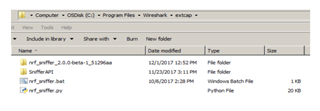
Do you see the LD1 blinking very fast?
Dear Sigurd
As my eye resolution the light from LD1 seems to be steady. Which utility or any kind of software (out of Wireshark) can be used to verify that the all the firmware is corerctly working on the dongle? Could you provide me that or suggest me?
Regards
Salva
Dear Sigurt
For the sake of clarity two Led are present on the dongle namely LD1 and LD2 as on the schematic. The LD2 is a dual led (RED GREEN) spreading flickering green light. The LD1 is a triple led (RED GREEN BLU) spreading white light (all three led are ON).
Please let me know if yuo don't have enough time to support me for solving my problem as I am in a strong hurry.
Regards
Salva