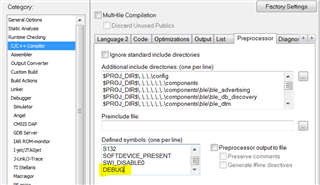Hi, we are trying to work with nRF52840. We have a problem that our hardware goes into continuous reboot mode when we disconnect the JLINK debugger. The disconnect can be a hard disconnect or a soft disconnect when the debugger is "clicked" to disconnect. Seems like the crystals are not stable enough. This is just a guess.
Environment:
Debugger: IAR Workbench with JLINK debugger
Crystals: ABM11W-32.0000MHZ-8-D1X-T3, ECS-.327-12.5-34B
Load capacitors: 04025A100JAT2A
The UART which is configured at the start up seems to lose its setting. By default the idle state of an UART line is high. However, when the debugger is disconnected, I can see pulses on this UART line which seems to me that the software is trying to configure the UART but reboots eventually after that.
Please let me know what the bug is.