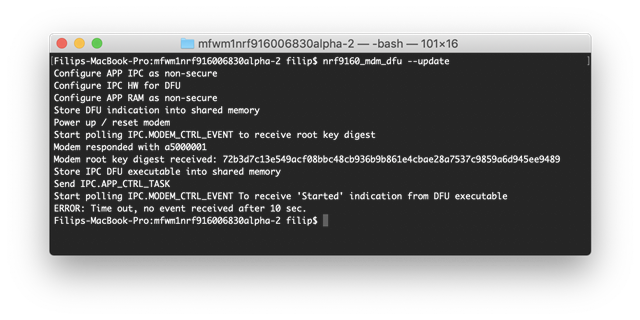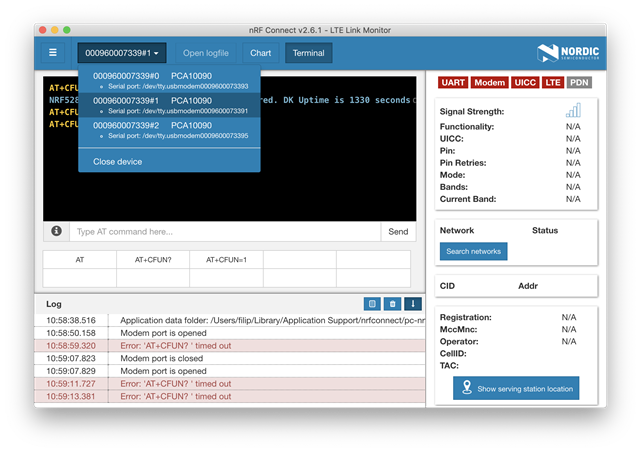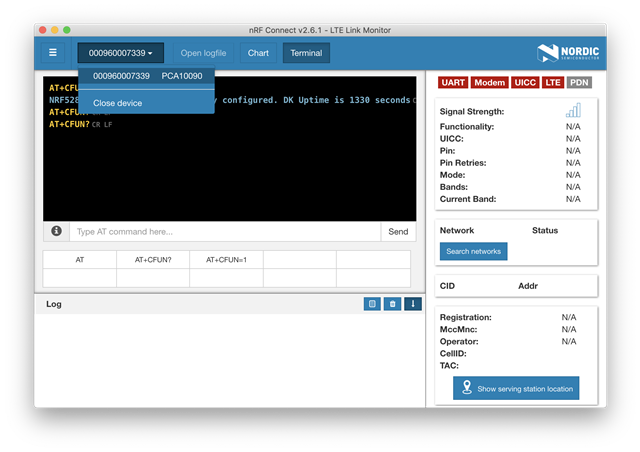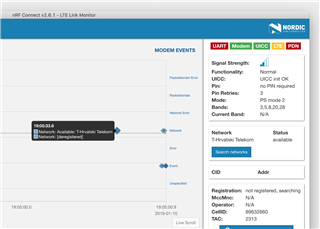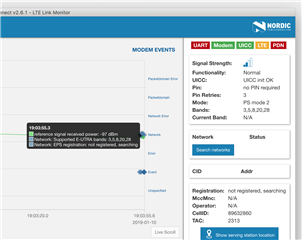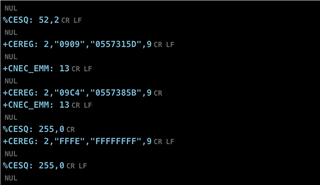Hello,
I followed the getting started guide but the kit can't connect. I'm getting this error:
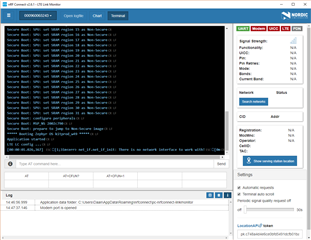
net_if.net_if_init: There is no network interface to work with!
Is this a known bug, how can i fix it? Or is there a hardware issue?
Kind regards,
Daan Pape