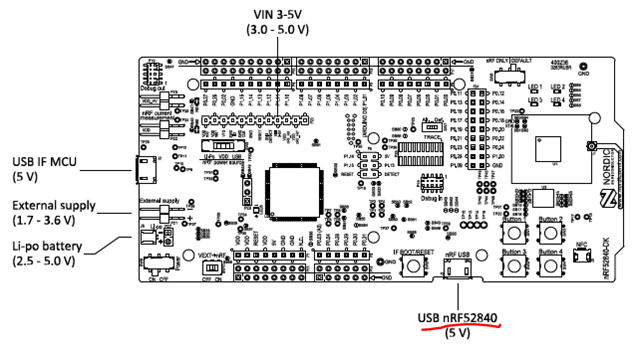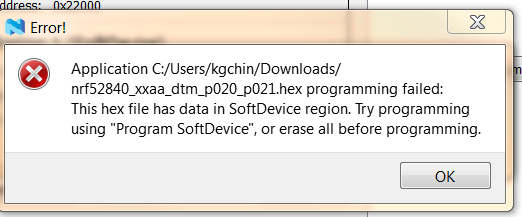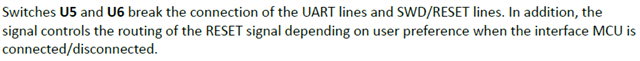Hi all,
I have a nRF52840 development kit and flashed (I believed it flashed successfully) with direct test mode .hex file from SDK 15.2. What I facing was not able to run any test from MT8852B due to unable to get the unit address from the board. Did anyone tried to run DTM with MT8852B on nRF52840 DK ? Kindly advise
TQ