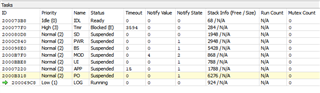SDK 15.2
Segger Embedded Studio Release 4.12 with DEBUG on
Segger Ozone V2.60k
FreeRTOS 10 from SDK (same issue with FreeRTOS 10.1.0 source files and original ported nrf52 files from SDK 15.2)
I have setup the Segger Ozone Debugger to show the Window for Task information. All tasks of my application are listed.
But the "Stack Info (Free /Size) " is showing totaly wrong values.
How to setup this tool chain to get valid stack info?