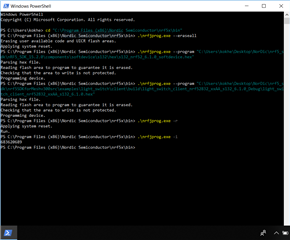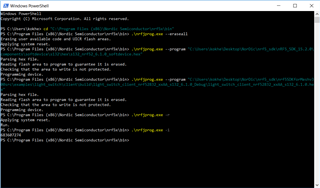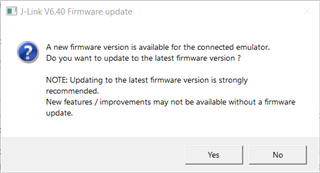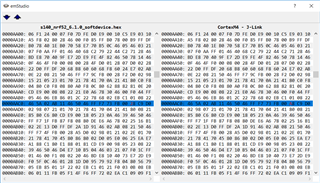Hi,
I have an error to download firmware in nRF52840-DK, from output console show it failed at verification on address 0x00000000.
I try to compile the light switch example from "\examples\light_switch\client\" folder into two nRF52840-DK boards but somehow only one board success, Can you help me to figure out what happens?
Thanks
Output Console
Preparing target for download
Executing script TargetInterface.resetAndStop()
Reset: Halt core after reset via DEMCR.VC_CORERESET.
Reset: Reset device via AIRCR.SYSRESETREQ.
Downloading ‘s140_nrf52_6.1.0_softdevice.hex’ to J-Link
Programming 2.5 KB of addresses 00000000 — 00000a17
Programming 147.6 KB of addresses 00001000 — 00025e7b
J-Link: Flash download: Bank 0 @ 0x00000000: 1 range affected (155648 bytes)
J-Link: Flash download: Total time needed: 2.345s (Prepare: 0.048s, Compare: 0.018s, Erase: 0.000s, Program: 2.267s, Verify: 0.003s, Restore: 0.008s)
Verification failed @ address 0x00000000