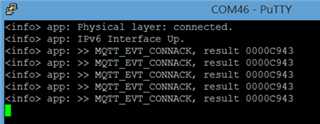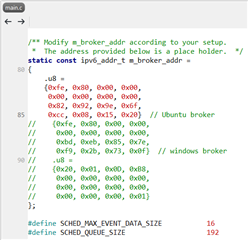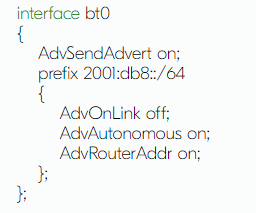The example projects I am referring to is located here:
nRF5_SDK_15.2.0\examples\iot\mqtt\lwip\subscriber\pca10056\s140\ses\iot_lwip_mqtt_subscriber_pca10056_s140
nRF5_SDK_15.2.0\examples\iot\mqtt\lwip\publisher\pca10056\s140\ses\iot_lwip_mqtt_publisher_pca10056_s140
Using a window10 pc:
I have build and downloaded pub program to one nRF52840DK and sub to another nRF52840DK successfully. On my smart phone I can see both of them as Bluetooth devices.
As new to Nordics products and IDE it would be nice with guides/documentation as how to verify that this MQTT pub/sub projects works ( as well as all the other example projects ).
Do I need another Linux board to work as the MQTT broker? Or does the subscriber board also works as a broker?
Appreciate a link to documentation/guides that explain the many example projects.
Thanks