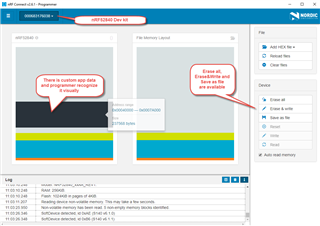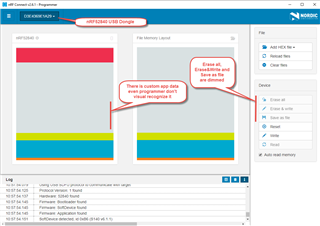Hi,
I'm collecting data from BLE and storing them into nRF52840 Dongle by using nrf_fstorage_write procedure. Everything works fine so I can write data into flash by nrf_fstorage_write and read them by nrf_fstorage_read. Now I'd like to erase all my data stored in Dongle. How can I do it? When I try to use nRF Connect - Programmer button "Erase all" is dimmed.
It works only for nRF dev kit :-(.
Thank you.
Martin