I am trying to do the segger development for the 9160 lte ble gateway. When I do the setup info for segger I keep getting a popup saying it can't find the .emproject file. I don't see an emproject file in any of the samples?
I am trying to do the segger development for the 9160 lte ble gateway. When I do the setup info for segger I keep getting a popup saying it can't find the .emproject file. I don't see an emproject file in any of the samples?
Hi.
Which version of Segger are you using? Have you done the nRF Connect Getting Started Assistant?
Best regards,
Andreas
Hi Andreas,
Yes, I completed the getting started assistant. I was able to connect to my board and get the "gps" signal and I can flip the switch and see it change status in the RFcloud. I am using 64-bin Segger v4.14.
Found my issue. The following commands had failed during the setup. Once this was resolved I was able to load the project file.
pip3 install --user -r zephyr/scripts/requirements.txt
pip3 install --user -r nrf/scripts/requirements.txtNice .. what's the Windows magic? :-)
Hi.
Did you try the same as wesaymorning did?
pip3 install -r zephyr/scripts/requirements.txt pip3 install -r nrf/scripts/requirements.txt
Best regards,
Andreas
Hi Andreas,
Yes, I attempted this but it didn't make a difference.
wesaymorning - what happens now that you got it fixed, does it create a build directory when you click ok?
Brian
Brian,
Also check that the commands listed in Tools -> Options -> nRF Connect are valid. I also found that the path I had listed for cmake on my setup was invalid. Once this was fixed, the application was able to create a valid project file. 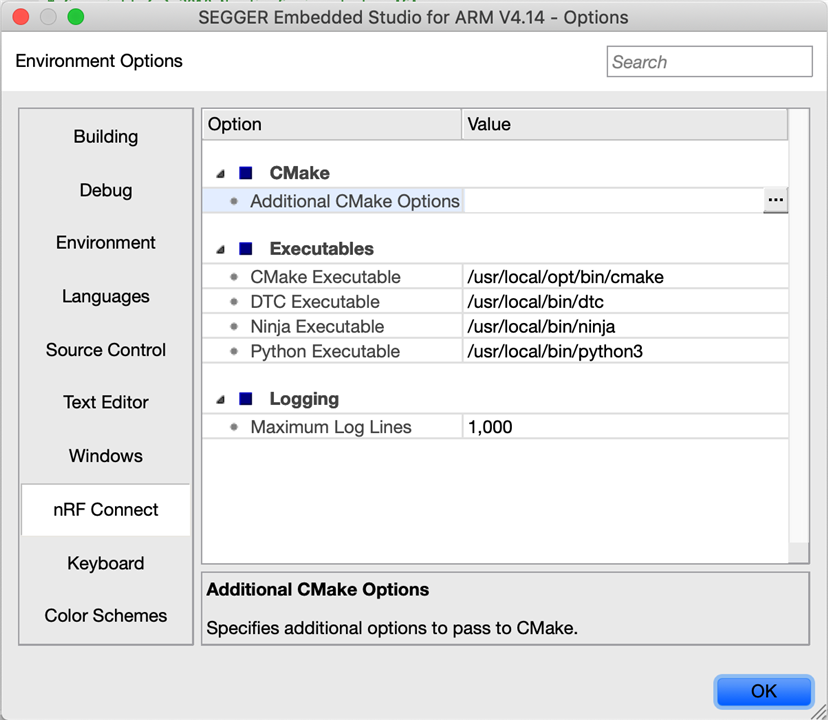
Brian,
Also check that the commands listed in Tools -> Options -> nRF Connect are valid. I also found that the path I had listed for cmake on my setup was invalid. Once this was fixed, the application was able to create a valid project file. 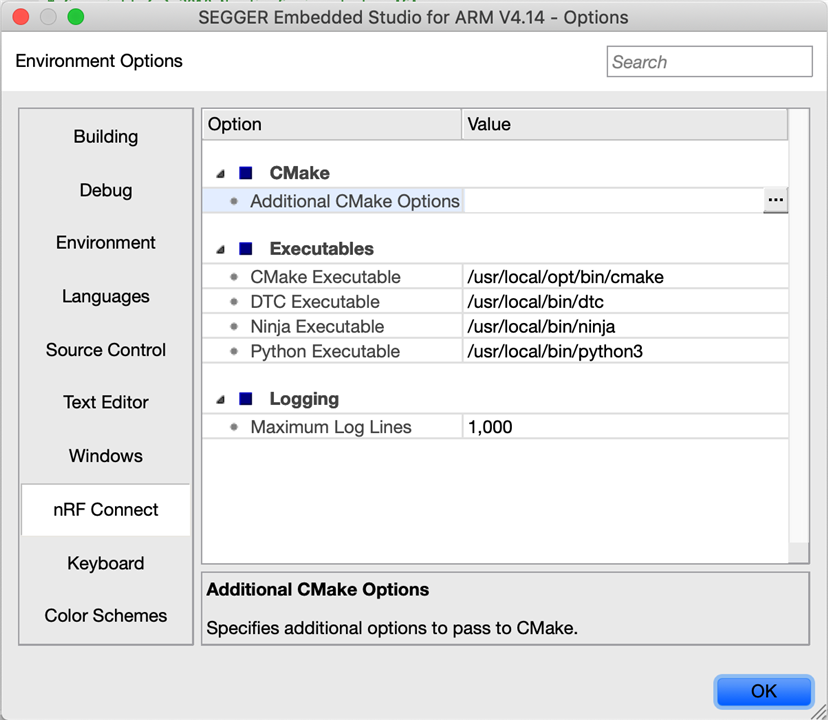
Hi again.
wischmi2 I've replied in the other ticket you are active in, can you please check that. Also I think you only should have to check the options in Tools -> Options -> nRF Connect if you are running MAC.
Best regards,
Andreas
Hi wesaymorning,
Wow, I went and looked in the Tools->Options directory that you mentioned and all of those "Executables" are just blank. There is nothing setup for any of them. I don't understand how that could be? Which part of the Getting Started guide would have done that?
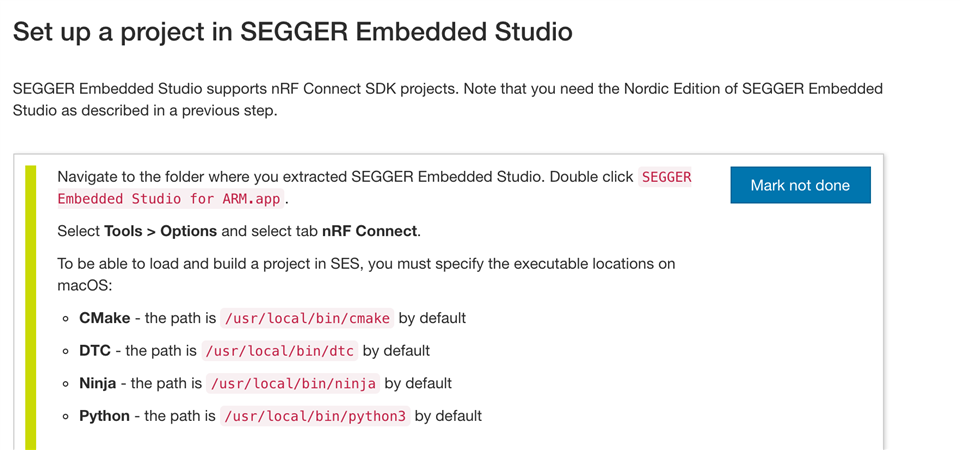
OK, so maybe this is the source of the problem. The screenshot you show above looks like the Getting Started Assistant, but no where in my assistant does it show that work step.
Oh, but I'm not running on a apple mac, just a regular pc, so maybe thats why I don't see these paths filled in. However, do they still need to be filled in even for the PC version?