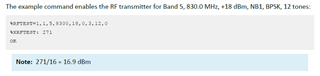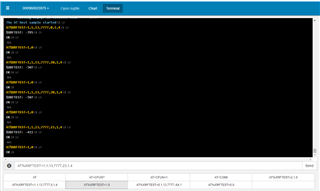Is there any test firmware available (or reference code) for doing total radiated power measurements? I have the nRF9160 designed onto a PCB and we'd like to do some antenna measurements. Ideally I'd be able to put the nRF9160 into a continuous wave mode.
Thanks!
Johnny