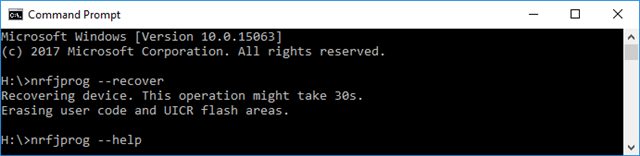Hi,
I've been using nRFgo studio to program hex files to the board.
Most of the time it has been working trouble free.
However, a while ago we got one, and than one more damaged boards.
If I connect the failing to communicate wiht board after a properly working one the message is: "code lenght of region 0 could not be retrieved from device; can not connect to the device"
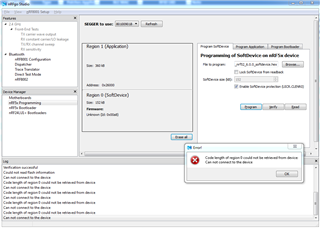
If I start nRFgo and try to connect with the faulty board the messages are: "Unable to find or open the JLinkArm dll" or "can not connect to the devic" if I try to read.
NB! this is valid only for the failing boards. They stopped working while my colleague was debugging the code.
Please advice