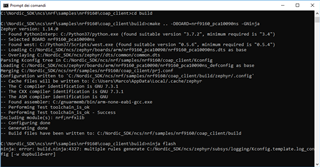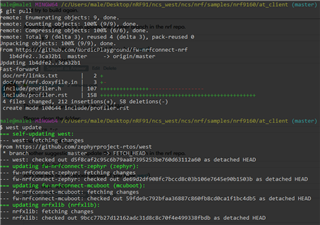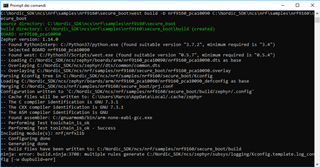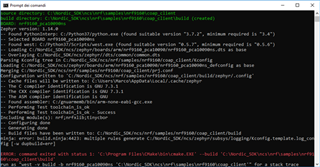Hi,
I'm working on an application for the nRF9160 using the nRF Connect SDK. I want to integrate this app into our build system and thus would like to be able to build the project via the command line. One thing I'm concerned about is what operations Segger EM Studio is doing behind the scenes when you click "Open nRF Connect SDK Project... ". Doing this links all of the Zephyr files as well as the GNU ARM Embedded Toolchain files.
So my question is, Is there a way to replicate this on our build server using the command line?
- Jack