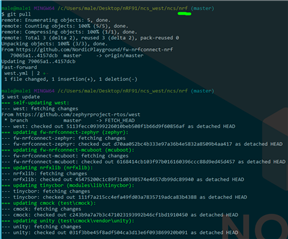Everything worked on friday.
but after a git pull and west update on Master branch. but instead of Master branch is an unknown number, or a hash. this happens on everyone but not on nrf directory it stays in Master.
I found out that after west update it create a new branch called manifest-rev. I deleted the new branch but it still reappere when I do west update. I tried to merge it in to master. but nothing is working. I also try to reatach the HEAD since is detached.
USN+103438@S-HVE9127 MINGW64 /c/ncs/zephyr ((d70aa052bc...))
$ git branch
* (HEAD detached at refs/heads/manifest-rev)
manifest-rev
master
I also saw the log
USN+103438@S-HVE9127 MINGW64 /c/ncs/zephyr ((d70aa052bc...))
$ git log
commit d70aa052bc4b333e97a36b4e5832a8509b4aa417 (HEAD, manifest-rev)
Author: Håkon Øye Amundsen <[email protected]>
Date: Fri Apr 5 23:44:01 2019 +0200
cmake: re-apply patch needed for multi image
Without this patch multi image builds will fail
as the modules' build directories are the same
for each image, resulting in an error.
With this patch, each module build dir is placed
within each images build dir, making them unique.
Signed-off-by: Håkon Øye Amundsen <[email protected]>
commit 156cc434efb7e0d94a70887207fecc189e2b0c4f
Merge: 6396ec420f 7eca2568bd
Author: Robert Lubos <[email protected]>
Date: Thu Apr 4 16:03:24 2019 +0200
[nrf mergeup] Merge upstream up to commit 7eca256
but after these changes nothing is working.
I browsed the web for anwers about how to handle gitbash. but I fucking give up.