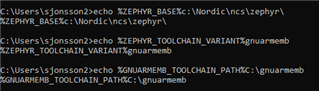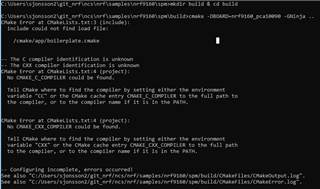Hi,
After trying to work out why one of our nrf9160 DK:s cannot execute any AT commands using the at_client sample I tried redoing the getting started guide to make sure it is purely a problem with the board. After doing that SEGGER emStudio stopped working and when I try to build a project I get the following error:
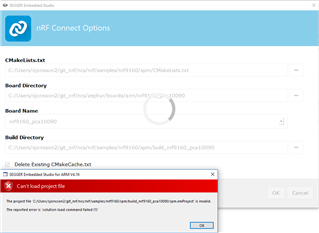
This is the same for all samples and I can't figure out why, how can I fix this?
Kind regards
Samuel