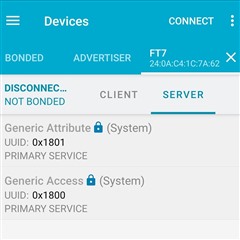
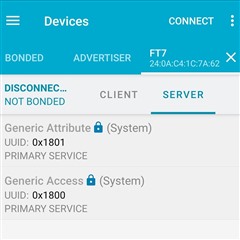
Hi,
The padlock is indicating that it's non configurable and set by the system. This is not something that can be changed by the user. You can access the services of a peripheral by changing to the client column.
Best regards
Jared
EDIT: The server tab displays services locally on the phone that can be customized in Navigation Menu -> Configure GATT Server
I'm not sure I get what you mean.
Using another app, I can connect to the device and list services and characteristics. As well as enable notifications etc.
In nRF Connct I can't even see the heart rate service.
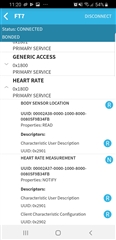
Yes, I know that I am suppose to under the Client tab.
In the pictures below show the problem.
To the left I'm connected to Polar H7 heart rate sensor in nRF Connect. As you can see the Client tab is empty. If I connect using another app, I get all the services and characteristics.
I've now been testing on two different versions of Android.
Android 7.0 (Samsung Galaxy S6) - Working
Android 9.0 (Samsung Galaxy S8) - NOT Working
These screenshots are fromfrom Galaxy S8 running Android 9
Hi,
Which version of nRF Connect are you using? Do you have an nRF52 or nRF51? Do you experience the same issues if you program the chip with the ble_app_hrs example from the SDK?
Best regards
Jared
I'm using nRF Connect version 4.22.3 on both devices.
I do not have a nRF51 och 52.
I noticed the isse developing a program for the ESP32 using esp idf.
But I have the same issue with any other sensor, Polar H7, Cadense etc..
I'm not running Auto service discovery. 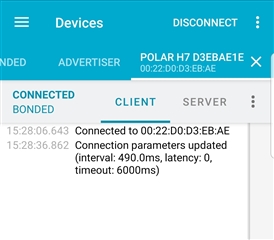
I'm not running Auto service discovery. 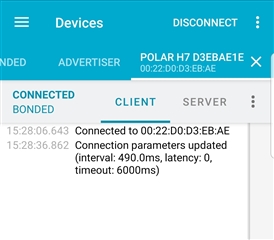
Hello,
Automatic service discovery is enabled by default. If disabled, in Settings -> Connectivity -> Automatic service discovery, you need to initiate service discovery manually, by selecting the menu in top right corner and choosing Discover Services.
BR, Aleksander