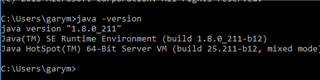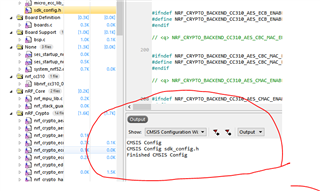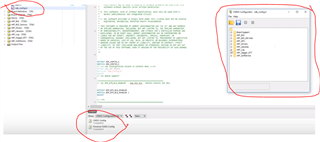Hello,
I am working with SDK 15.3.0 and the nRF 52832. I am working with the Segger IDE v4.16.
I attempted to load the scripting as instructed in the SDK documentation and installed the script as follows in the tools.xml file:
<tools>
<!-- PC-lint - http://www.gimpel.com/html/pcl.htm -->
<if host_os="win">
<item name="Tool.PClint">
<menu>&PC-lint (Unit Check)</menu>
<text>PC-lint (Unit Check)</text>
<tip>Run a PC-lint unit checkout on the selected file or folder</tip>
<key>Ctrl+L, Ctrl+P</key>
<match>*.c;*.cpp</match>
<message>Linting</message>
<commands>
"$(LINTDIR)/lint-nt" -v -incvar(__CW_ARM) -i$(LINTDIR)/lnt co-gcc.lnt $(DEFINES) $(INCLUDES) -D__GNUC__ -u -b +macros +macros -w2 -e537 +fie +ffn -width(0,4) -hF1 "-format=%f:%l:%C:\s%t:\s%m [-e%n]" "$(InputPath)"
</commands>
<item name="Tool.CMSIS_Config_Wizard" wait="no">
<menu>&CMSIS Configuration Wizard</menu>
<text>CMSIS Configuration Wizard</text>
<tip>Open a configuration file in CMSIS Configuration Wizard</tip>
<key>Ctrl+Y</key>
<match>*config*.h</match>
<message>CMSIS Config</message>
<commands>
java -jar "$(CMSIS_CONFIG_TOOL)" "$(InputPath)"
</commands>
</item>
</if>
</tools>
However, when I right-click on the sdk_config.h file, I do not get the option of using the CMSIS editor.

I followed the video instructions and the instructions in the SDK Documentation.