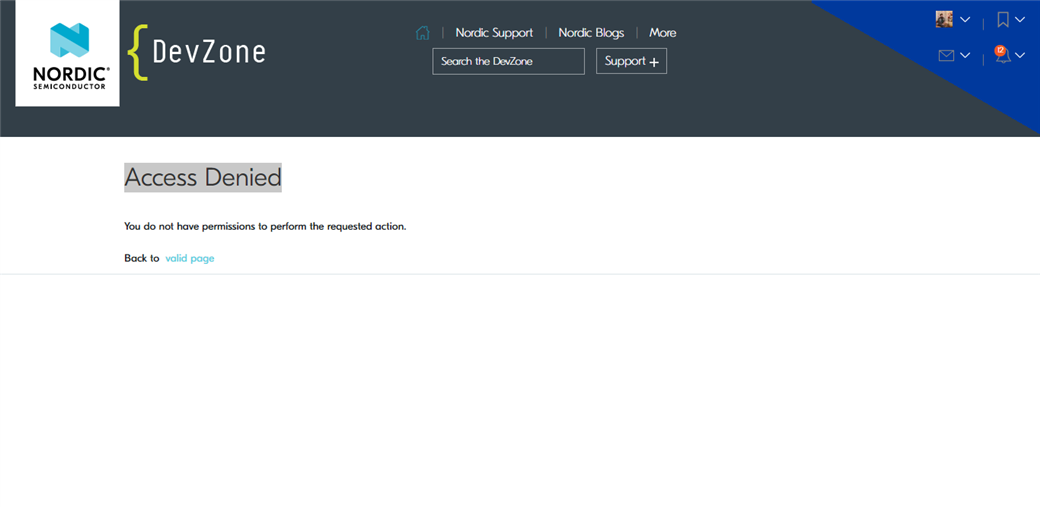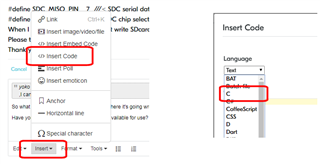Hello,
I am new to Nordic devices. So it is tough for me to understand PWM examples. Can you provide me the simple code of PWM? Basically, I want to give a specific brightness to the led. With specific frequency. I am using nrf dongle (PCA10059) with segger studio.
Waiting for your quick response.