Hello all.
I purchased an nRF52840 Dongle to learn about BLE. I initially installed nRF Connect v2.6.0, installed the "Bluetooth Low Energy" App (v2.2.1), and successfully set up a very basic Server Setup with just a single Service and two Characteristics with Read, Write, and Notify properties. Everything worked well, as far as I could tell with my limited knowledge. I could change the value of each Characteristic from either the nRF Connect App OR my phone, no problem.
At some point, I installed the "Programmer" App (v1.0.2) and ran it - without changing a thing. I don't remember when, exactly, but I was asked to update something... maybe the Soft Device version. Also, at some point, I updated the actual nRF Connect program to v2.6.2. Can't quite remember the order of things.
In any case, I can change the value of each Characteristic from nRF Connect (as before), but now... If I change the value on my phone and select "Send", the nRF Connect window on my computer goes completely blank (white window) and it seems like the dongle becomes unresponsive, as my phone loses connection with it and can no longer connect. The only way I can get it back is to close nRF Connect, remove and re-insert the dongle, and launch nRF Connect again.
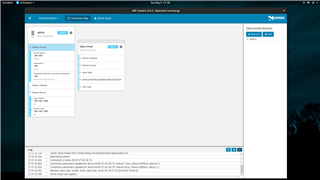
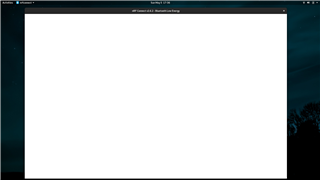
The only thing I have tried to do, for fear of breaking anything worse, is to use "Programmer" to re-install the latest Soft Device (s140_nrf52_6.1.1_softdevice.hex) back on dongle. No errors during the upload, but the problem pesists.
One interesting note is that the same happens if I run nRF Connect with the same dongle on my wife's Macbook. Another interesting note is that when I select the "triple down-arrow" icon for "Notifications enabled", on my phone's nRF Connect Mobile app, the Client Characteristic Configuration value on the computer's nRF Connect app DOES change, implying that the phone is communicating with the dongle.
It feels like something changed during the update of either the nRF Connect software or the Soft Device version... maybe both? Or it can simply be me doing something fundamentally stupid and wrong.
Can anyone provide some guidance? What can I try next? Thank you very much in advance!
-- Daly


