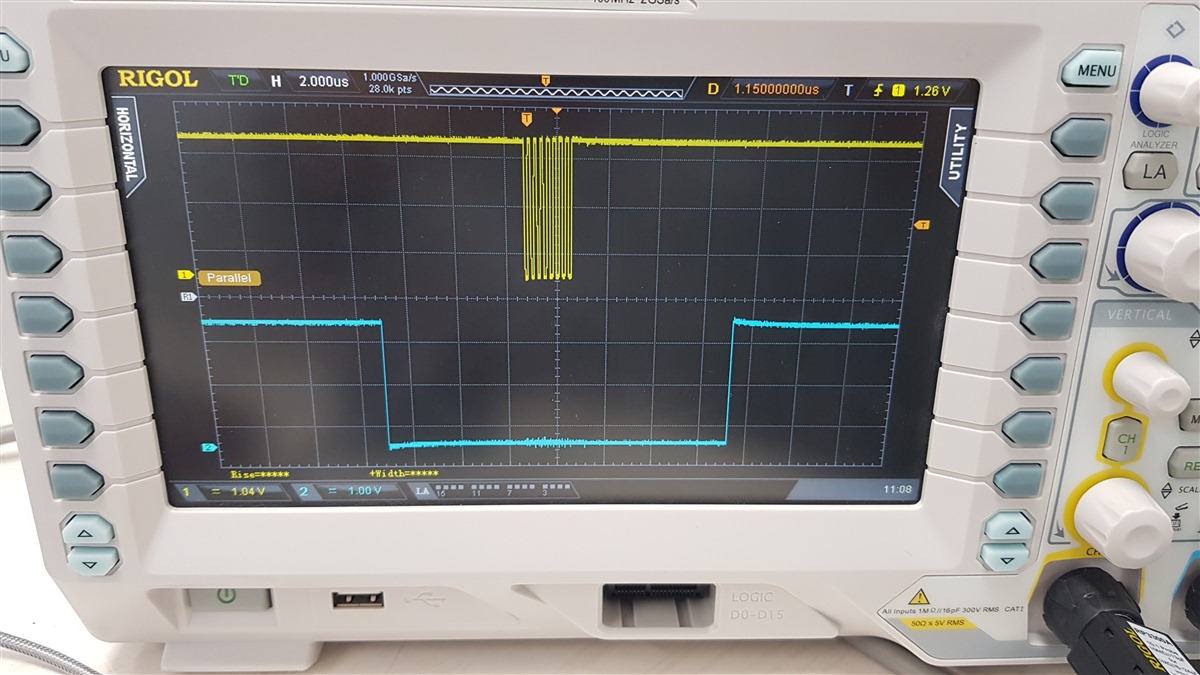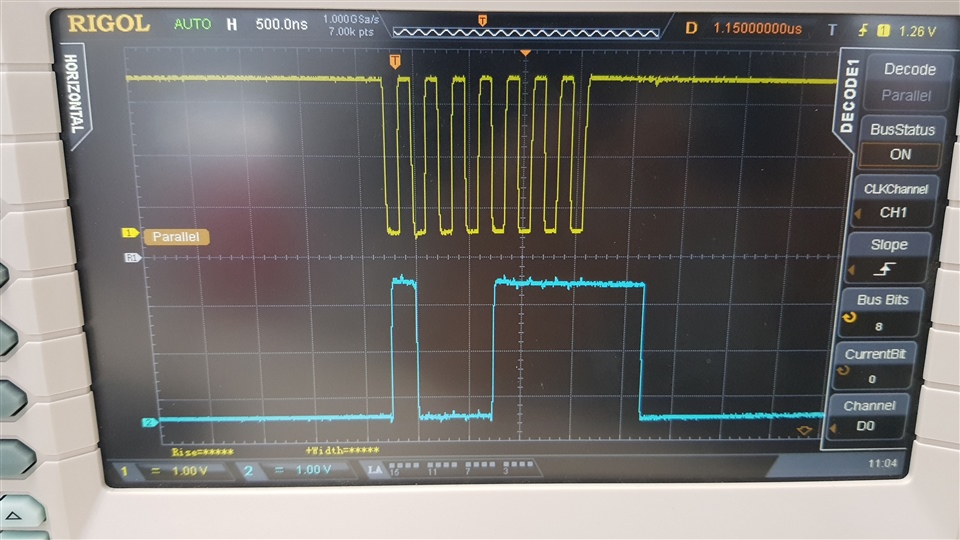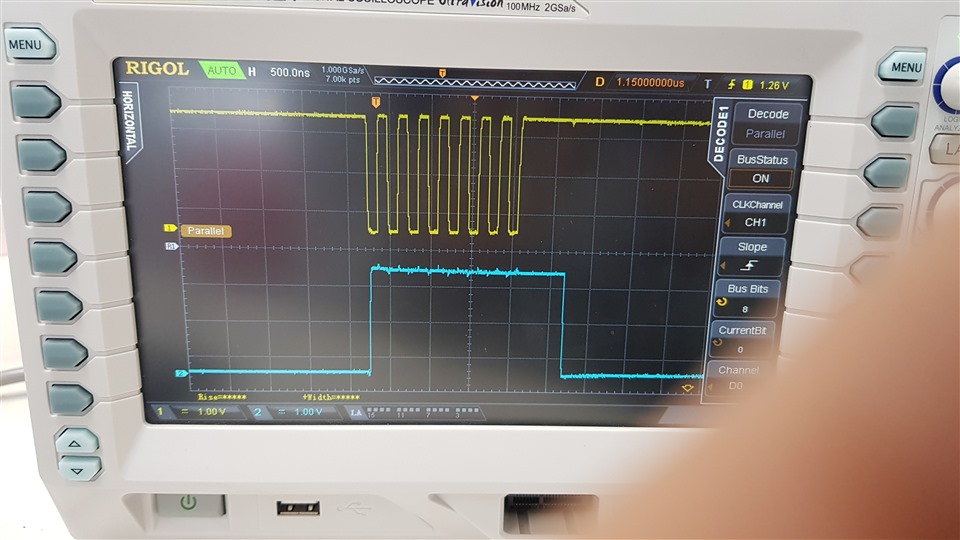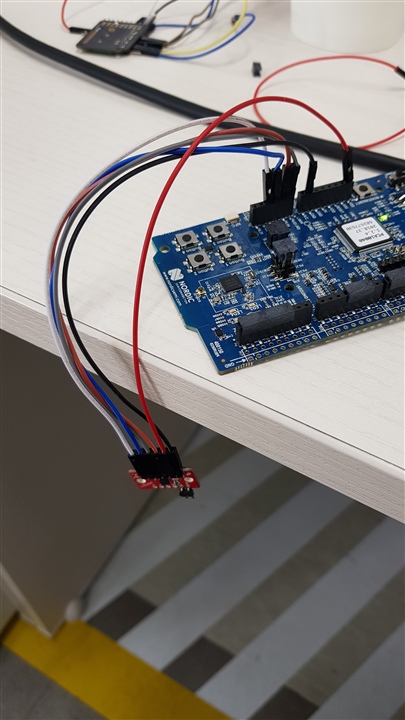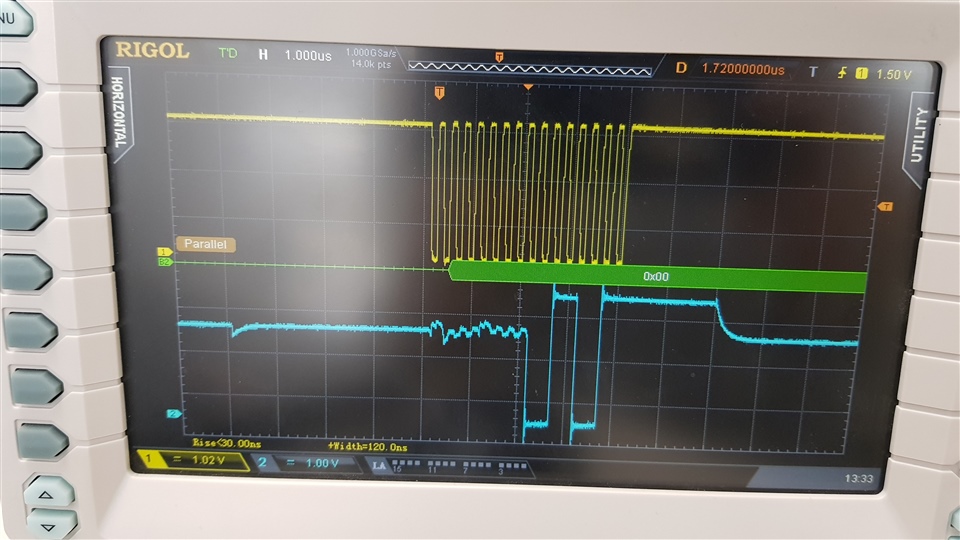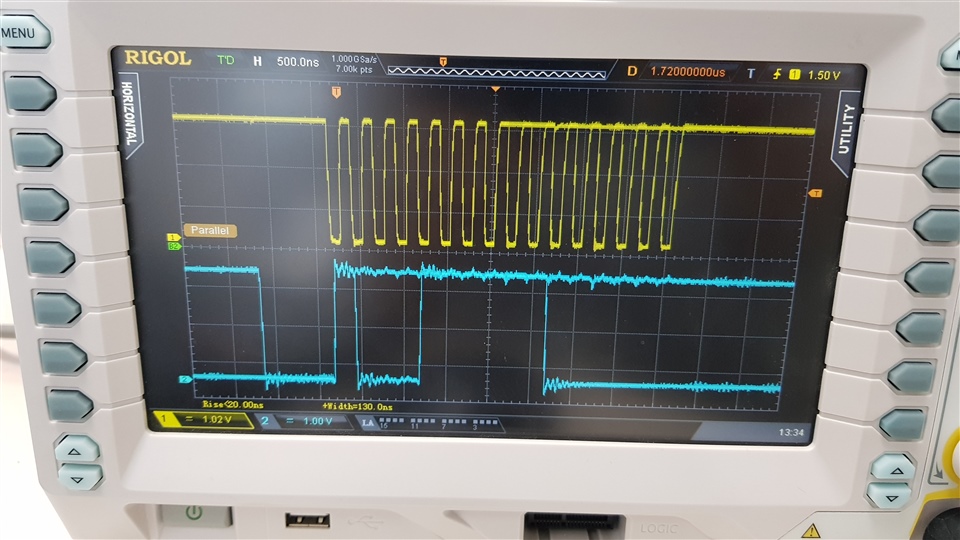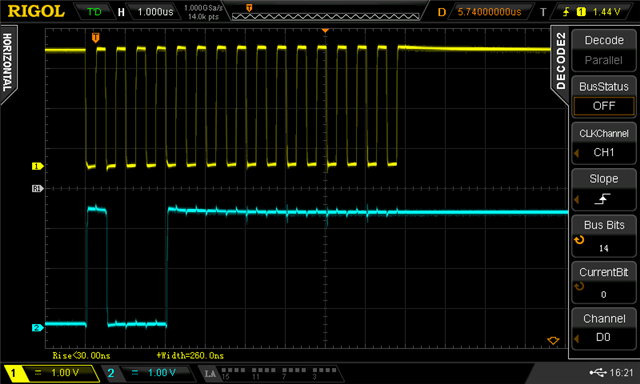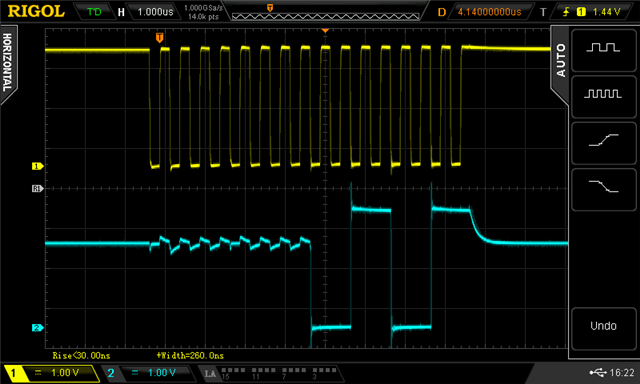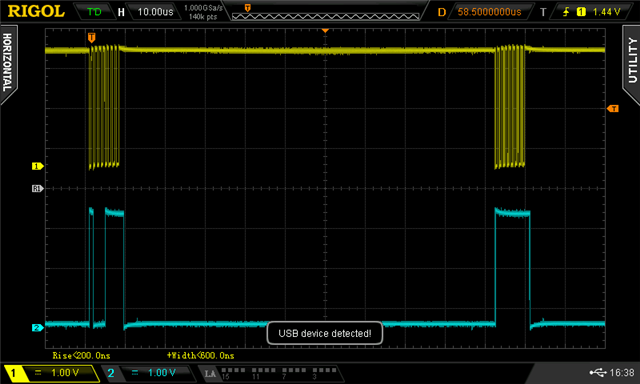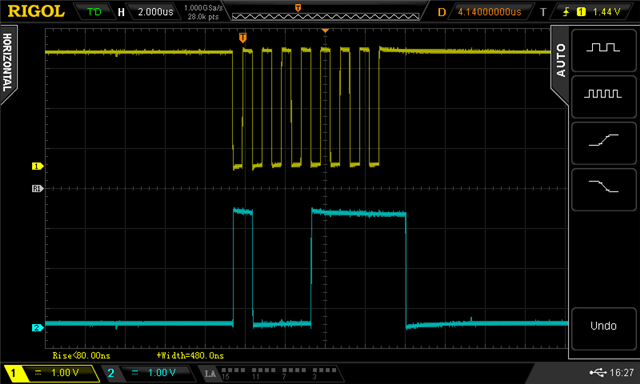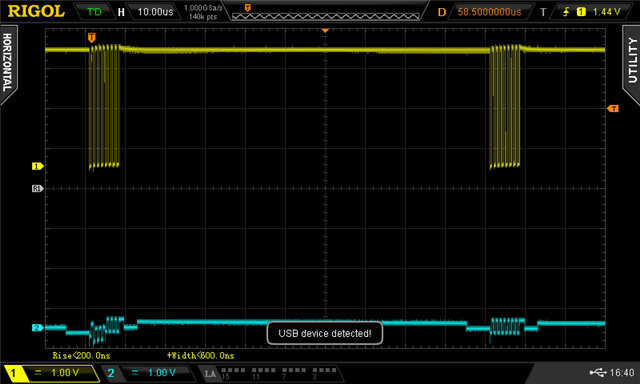Our project is to read the gyro (lis3dh) by using SPI communication.
Since the infocenter says that using nrf52832 for developing nrf52810 is okay.
We currently developed codes by using nrf52832DK for nrf52810.
SPI was successful in the emulation and we have tried to transfer the code to the actual nrf52810 chip as the infocenter explained and correcting some bugs
emulating and transferring process:
correcting bugs: SPIM0 peripheral
https://devzone.nordicsemi.com/f/nordic-q-a/35145/crashing-during-the-spi-transfer-on-nrf52810
We thought that mapping the pins would be enough but it was not.
In emulation, reading the sensor was successful but in the actual nrf52810 environment, SPI reads only '0xff'
For double checking, blinking LED and BLE NUS was successful but the spi communication was failed.
How can we solve this problem?
Does the transferring procedure has some bug?