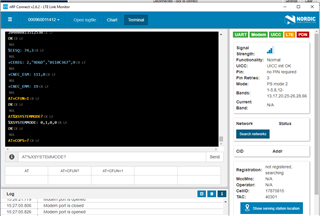Dear ,
I tried to use HTTP POST to POST the information from GPS to my webserver.
But I couldn't combine 2 of them together. ( they, GPS and HTTP POST, worked well separately).
Could you please help me.
1. GPS: (works)
2. LTE HTTP POST (works)
3. GPS+LTE HTTP POST: ( DOES NOT WORK)
Peripheral Domain Status 00 NRF_P0 Non-Secure OK 01 NRF_CLOCK Non-Secure OK 02 NRF_RTC1 Non-Secure OK 03 NRF_NVMC Non-Secure OK 04 NRF_UARTE1 Non-Secure OK 05 NRF_UARTE2 Secure SKIP 06 NRF_IPC Non-Secure OK 07 NRF_VMC Non-Secure OK 08 NRF_FPU Non-Secure OK 09 NRF_EGU1 Non-Secure OK 10 NRF_EGU2 Non-Secure OK 11 NRF_TWIM2 Non-Secure OK 12 NRF_SPIM3 Non-Secure OK 13 NRF_TIMER0 Non-Secure OK 14 NRF_TIMER1 Non-Secure OK 15 NRF_TIMER2 Non-Secure OK 16 NRF_SAADC Non-Secure OK 17 NRF_GPIOTE1 Non-Secure OK SPM: NS image at 0x8000 SPM: NS MSP at 0x20023ab8 SPM: NS reset vector at 0xf9e5 SPM: prepare to jump to Non-Secure image. ***** Booting Zephyr OS v1.14.99-ncs1 ***** Test is starting Staring GPS application Failed to enable GPS
I couldnt enable GPS when I set:
# LTE link control CONFIG_LTE_LINK_CONTROL=y
in prj.conf file.
Plz help me.
Thanks so much
Regards,
Hng
I am using:
ncs_ version:
SES 4.16
firmware: mfwnrf916007029alpha
Hardware: nRF9160 DK v: 0.8.5