Hi,
I tried to program the Thingy52 with the node and bridge to set a Mesh and I got the message in red you can see at the attached.
Please advise.
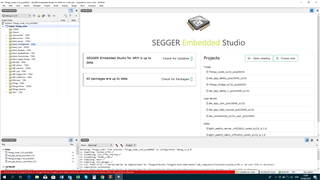
Thanks
Hi,
I tried to program the Thingy52 with the node and bridge to set a Mesh and I got the message in red you can see at the attached.
Please advise.
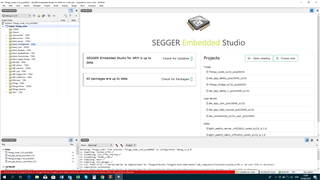
Thanks
Hi Josh,
The example you are using is pretty old. We suggest you to try with this demo instead.
Hi,
I cant see the Thingy52 on the mesh app it is because Thingy52 is with standard Thingy52 software.
Where i can download the software they are using at the Demo?
Thanks
Hi
O.K , I followed the Thingy Mesh Provisioning Demo v0.5 instruction
https://github.com/NordicPlayground/thingy52-mesh-provisioning-demo
But I got the message "no such file or directory" when I tried to program the software ,see at the attached screen shot .
Please advise.

Thanks
The file should be here: \MESH_v2.2.0\external\ThingySDKv2.1\include\util
Please make sure you put the example in the correct folder level.
In my case the example project located here: \MESH_v2.2.0\examples\thingy52-mesh-provisioning-demo\thingy_provisioning_demo_generic_OnOff_BLINK
Hi,
I go through the instruction on the web (Thingy Mesh Provisioning Demo v0.5)
and put the project at the folder below (like instruction said) , I didn't understand what I`m doing wrong
C:\Nordic\Nordic SW Eamples\nrf5SDKforMeshv310src\examples\light_switch\thingy_provisioning_demo_generic_OnOff_BLINK
Please advise
Thanks