Hi,
I tried to program the Thingy52 with the node and bridge to set a Mesh and I got the message in red you can see at the attached.
Please advise.
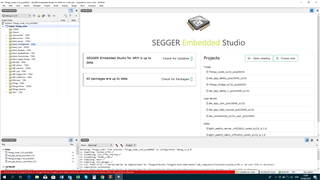
Thanks
Hi,
I tried to program the Thingy52 with the node and bridge to set a Mesh and I got the message in red you can see at the attached.
Please advise.
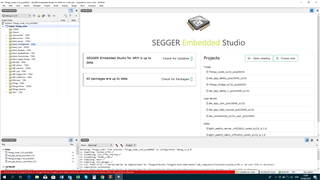
Thanks
Please follow the instruction precisely, the demo only support Mesh SDK v2.2
You need to click on Older versions to download this version.
You would also need to extract the ThingySDK v2.1 into this SDK.
O.K I thought the latest Mesh SDK 3.1.0 also support....
Hi,
Still have problem.
I follow the instruction precisely and download Mesh SDK 2.2 also nRF SDK 15.0.0 exactly as described at "Thingy Mesh Provisioning Demo v0.5 " and got the same message "no such file or directory" see screen shot below, I also configure the path like described see also at the screen shot.
Is there any additional configuration at SEGGER I need to do? something at the debug >loader at the last screen shot attached?
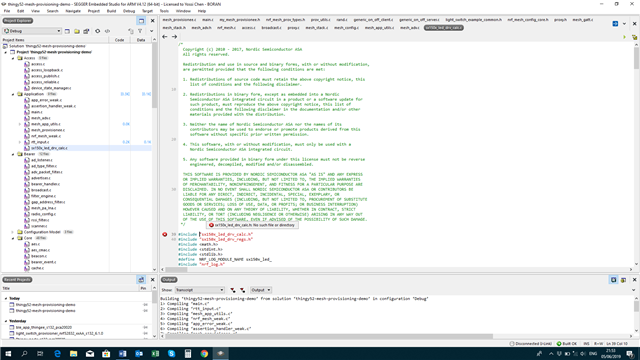
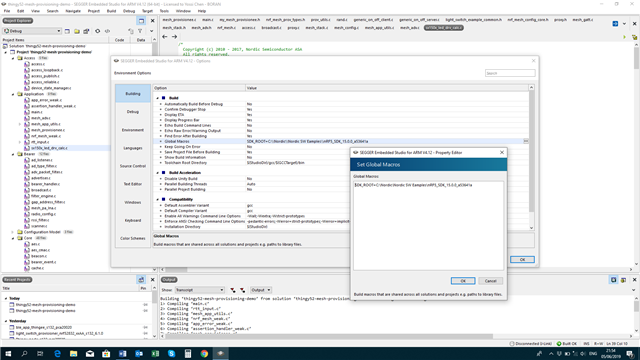
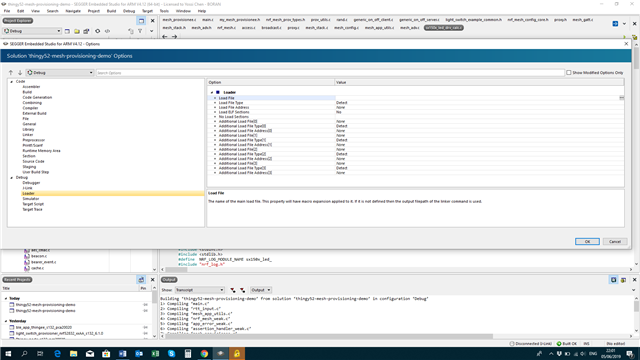
Hi,
I succeed to program Thingy52 with the firmware,
"light_switch_proxy_server_nrf52832_xxAA_s132_6_0_0.emProject" from the folder downloaded by the instruction "thingy_provisioning_demo_generic_OnOff_BLINK" ,you can see at the screen shot below,
The led is blinking in Green but I can not see it on the nRF app like showing at the link demo,
https://www.youtube.com/watch?v=XthbU9NP0Yg
Why is it?
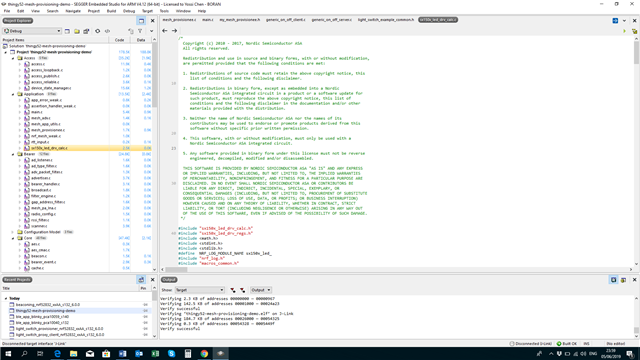
Please advise, Thanks
Please make sure you erased the whole chip before you flash the new firmware. What you describe sounds like you haven't erased the bootloader. Please do a nrfjprog --eraseall .