Hi,
I tried to program the Thingy52 with the node and bridge to set a Mesh and I got the message in red you can see at the attached.
Please advise.
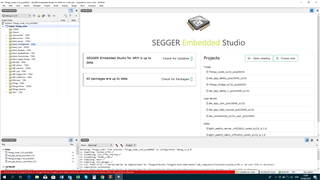
Thanks
Hi,
I tried to program the Thingy52 with the node and bridge to set a Mesh and I got the message in red you can see at the attached.
Please advise.
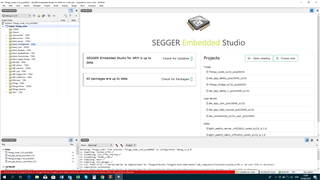
Thanks
Thanks Hung!
I succeed to flash the firmware after erasing all.
you can see the attached 2 pictures one is for the nRF Mesh app and the second is the Thingy 52 (Four units) which are "Breathing Green: Thingy is provisioned but has not been configured"
I don`t understand how to configure from nRF Mesh app the Thingy 52 to be Light or Switch like show at the video demo "https://www.youtube.com/watch?v=XthbU9NP0Yg"
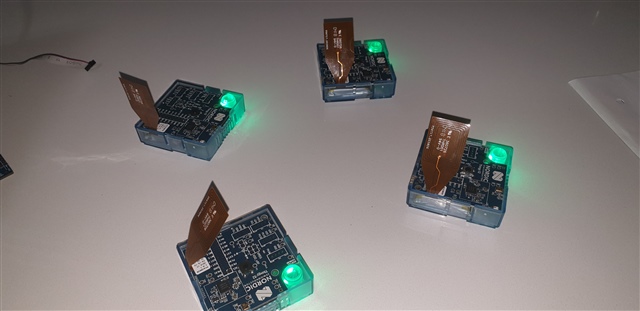
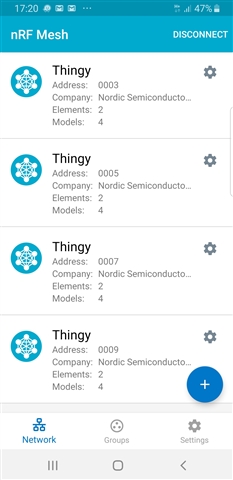
Please advise
Thanks
You would need to do cònfiguration. First you connect to one thingy. Then you click on the gear icon and select configuration ( I think) then you should be able to add the app key, bound app key to a model, choose the publication address, subscription address.
Please refer to the configuration in the video clip.
You can follow this to know more on how to do provisioning&Configuration using the nRF Mesh app: infocenter.nordicsemi.com/.../md_examples_light_switch_README.html
Hi
Unfortunately , my Android nRF Mesh app is different from what showing in the video clip and I can not successful with configuration.
Do you have any idea how I can solved this issue? I am stuck!
Have you tried to follow the guide in the SDK ?:
https://infocenter.nordicsemi.com/topic/com.nordic.infocenter.meshsdk.v3.1.0/md_examples_light_switch_README.html?cp=5_2_3_0
Are you familiar with our Mesh stack ? If you have the nRF5 development board, I would suggest you to get started with it, instead of the nRF52 thingy.