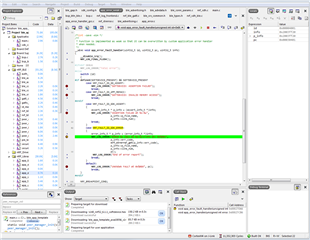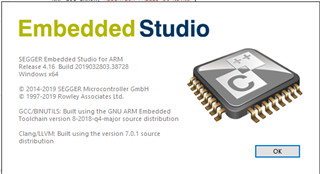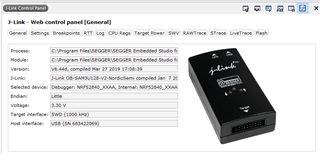Hello Nordic,
I hope you can help me. I'm using an NRF52840 DK development board.
I followed the instructions on this video to enable debug trace in Segger embedded studio (https://www.youtube.com/watch?v=uP8RYgYGRvI)
When I debug I do not see any trace output. My build configuration is set to debug.
I googled and found this page (https://devzone.nordicsemi.com/nordic/b/blog/posts/debugging-nrf52-series-devices-using-trace) which says
- IMPORTANT: To use trace you need to have an external debugger that supports trace (trace won't work using the on-board debugger on our development kits). www.segger.com/jlink-debug-probes.html (see debug probes with built-in trace memory). IAR and ULink also offer debuggers that support trace and work with our devices.
The Segger debug probes are over $500.
I then found this page (https://devzone.nordicsemi.com/nordic/b/blog/posts/programming-and-debugging-custom-nrf5x-devices) which says
- When developing applications on a nRF5x Development Kit, you can program it by simply connecting it to your PC with a USB cable. This is possible because the Development Kit has an on-board debug unit supporting the JLINK debug interface.
I do not understand what I need to do to get debug trace in Segger embedded studio.
My sdk_config.h has
- #define NRF_LOG_BACKEND_RTT_ENABLED 1
- #define NRF_LOG_ENABLED 1
Thanks for your help,
-Jason