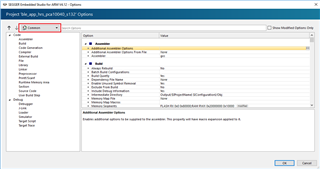I'm trying to get the nrf52810 (pca10040e s112) to wake up from sleep every 5 second using RTC or timer. My goal is to sleep on less than 2 uA. I'm using the pca10040 development board and the segger IDE. I have seen other posts regarding this (link1, link2, link3) but i don't find these very helpful, probably because of my skill level. I would be very grateful for a minimal example code if possible.