Hi,
I'm trying to update the firmware on my nRF9160 development kit
I downloaded the modem firmware and DFU tool
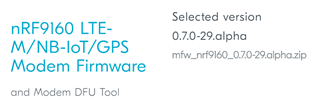
And then tried to follow these instructions:

However, when I run nrf9160_mdm_dfu --update
I get the following:
C:\Nordic nRF9160>nrf9160_mdm_dfu --update
Traceback (most recent call last):
File "c:\python38\lib\runpy.py", line 192, in _run_module_as_main
return _run_code(code, main_globals, None,
File "c:\python38\lib\runpy.py", line 85, in _run_code
exec(code, run_globals)
File "C:\Python38\Scripts\nrf9160_mdm_dfu.exe\__main__.py", line 9, in <module>
File "c:\python38\lib\site-packages\nrf9160_mdm_dfu\bin\nrf9160_mdm_dfu.py", line 50, in main
if nrf_dfu.init(args.snr, args.ipcpath) < 0:
File "c:\python38\lib\site-packages\nrf9160_mdm_dfu\api\nrf_dfu_API.py", line 44, in init
self.api.connect_to_emu_without_snr()
File "c:\python38\lib\site-packages\pynrfjprog\API.py", line 541, in connect_to_emu_without_snr
raise APIError(result)
pynrfjprog.API.APIError: An error was reported by NRFJPROG DLL: -13 NO_EMULATOR_CONNECTED.
Your help is very much appreciated!
Regards,
Alan
