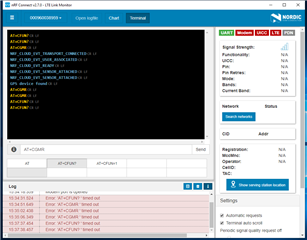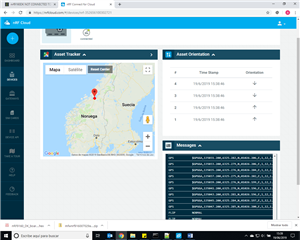Hello,
i tried the getting started procedure with the NRF9160DK demo board but I cannot finish the whole procedure.
After activating the iBasis eSIM, I turn on the device and wait for 3 minutes until both leds 3 and 4 start blinking.

I thoungt it was going not to connect becasue it didn't in my first attempt but now it seems that connects correctly because both leds start blinking. Then I start the pairing procedure. When starting it the LED3 remains on and LED4 keeps on blinking. After finishing the pairing steps the LED3 goes off and the LED keeps blinking. Until here seems everything is correct.
But when I check my devices in the nrfclould.com it says I have not device. I tried this procedure several times but the device seems not be activated.
Which could be the reason.
In the nrfcloud.com I can see also that the SIM has sent some data because I have 0.07MB used but it says "Not connected to any device"

Any idea?