I tried to set up the programming Environment for Windows 10 by following the "Getting Started Assistant" from the "nRF Connect SDK" program. When I finally came to the point, where I should open a project, an error message occurs :
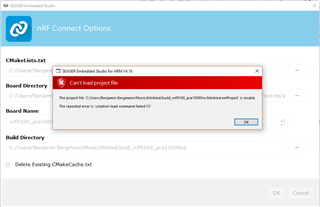
I don't know how to get rid of it.
However, during the installation process of the "Getting Started Assistant", I wasn't always sure, if I entered the right file directory. For example:
Where is the sourcecode_root folder?
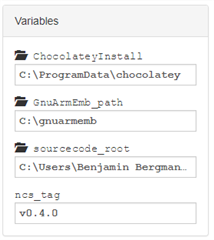
I chose
C:\Users\Benjamin Bergmann\AppData\Roaming\nrfconnect\pc-nrfconnect-linkmonitor\logs
for the sourcecode_root folder, but I am not sure if that is the right one. Which folder would be the right one?
Then in the SES, I inserted:
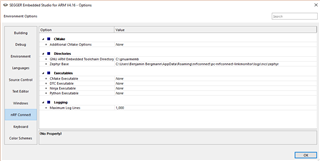
and then I wanted to make a new project, but you can only open an existing project for nRF9160DK.
I don't know where I get an existing project, so I followed this tutorial to build one from scratch:
I made the project with the blinking LEDs.
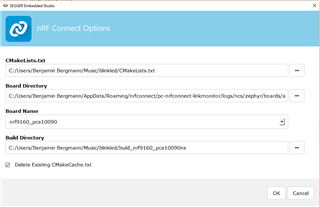
I have no idea what could cause the error. Thanks for all answers.
- Bergmann
