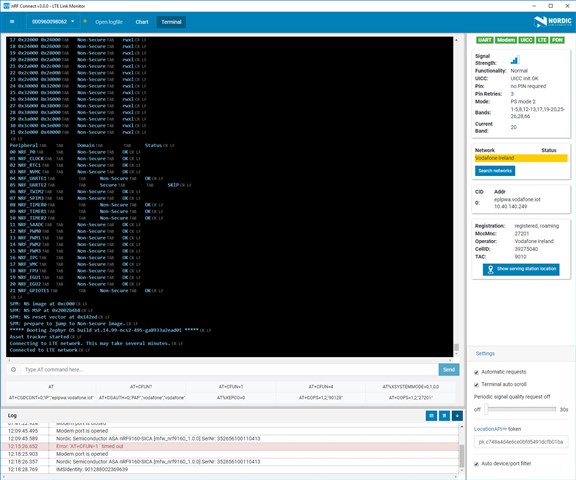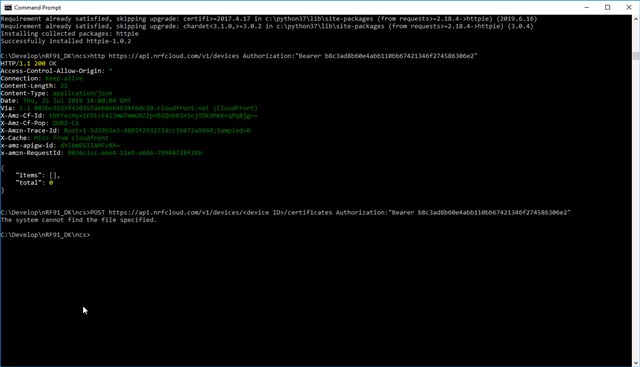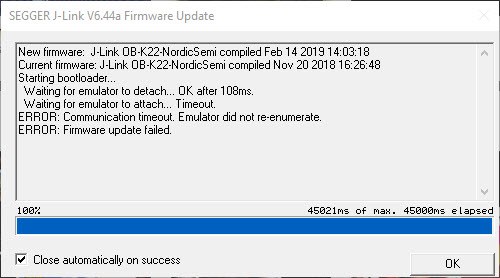Hi, we have an nRF9160DK (0.8.3) and it does not connect to the nrfcloud.
We have updated to the latest firmware 1.0.0
We only have nb-iot here so we didn't use the iBasis sim, instead using a vodafone V-Sim (which is active).
Are we missing a step here?
Thanks