i want to send string over eddystone tlm...and wish to use temperature part for this...so how can i display character string instead of temperature in eddystone TLM..please help
i want to send string over eddystone tlm...and wish to use temperature part for this...so how can i display character string instead of temperature in eddystone TLM..please help
Why do you want to send it as a string?
The Eddystone TLM specifications are here:
https://github.com/google/eddystone/tree/master/eddystone-tlm
how can i display character string instead of temperature in eddystone TLM
TLM is just a transfer protocol/format - it has nothing to do with display.
Are you confusing displaying the data - which is what an app does - with transmitting the data - which is where TLM comes in ... ?
i am done with what i was willing to do...i can now see the status of a button whether it is pressed in place of temperature....
the only thing is that when button is not pressed it shows 0.0 c and when pressed it shows 1.0c...why does that degree c of temperature is showing....is it controlled at application side....i am using nRF Beacon for eddystone ....plz reply..
Yes, it is controlled on the application side. See the button event handler function. Also, make sure to take a look at the documentation here. The es_app_config.h header file could be useful to look at too.
but it takes a lot time to display button status...even if i press a button it takes a lot time to make led on (as an indication )(i wrote it that way) and then displays 1.0 c on screen then again takes lot of time to led to go off and then it shows 0.0 c on screen.....why is this so....????
i need to refresh (in nRF Beacon for eddystone app) again and again to see the change..
can you explain everything plz..
Thank you so much.
i have one more question
on button press eddystone starts connectable adv...as the below function says..
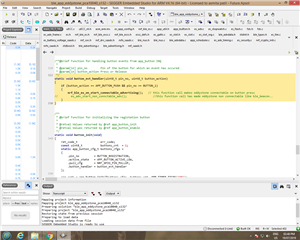
but again take a look at function below
nrf_ble_es_init(on_es_evt); is called in main()
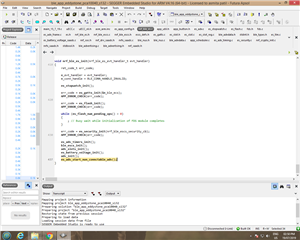
then whatdoes this "es_adv_start_non_connctable_adv();" function means.....????
does this starts a non connectable adv..???
if yes the why we stay connected in app???
Hi,
Please tell why you want to use Eddystone to show text when it supposed to show temperature ?
I would suggest you to have a look at the ble_app_blinky example, the counter part for that is the nRFBlinky app on the phone.
Hi,
Please tell why you want to use Eddystone to show text when it supposed to show temperature ?
I would suggest you to have a look at the ble_app_blinky example, the counter part for that is the nRFBlinky app on the phone.
that is what requirement is.....but i managed to check button status instead of string...thank you for your response...and i will go through the example..
thank you so much.
can anybody answer my question??... it would be reqlly helpful..
thank you
Regarding your question, Eddy stone is designed to be a beacon. A beacon is not expected to do a connection.
But when you press a button, we start connectable advertising to allow a phone to connect to the beacon to do configuration. When sending connectable advertising it the nonconnectable advertising will be halted.
so what you said is right...we need to get connected to app so that we can configure the slots...i tried calling "es_adv_start_non_connctable_adv();" insted of "nrf_ble_es_on_start_connectable_advertising".......this actually makes eddystone non-connectable...we can not configure slots...
mean you are saying that we stay connected to app (until disconnect manually) but eddystone advertises in non connectable mode??
Thank you for sharing your answer...appreciate it.
now my question is can we remove that button handler...so that we can get connected directly without pressing a button.....
i have tried removing that too...but it did not work....nrf_eddystone app keeps on scanning for device but it can not find nrf52832 on scanning.....why.....is that too controlled on app side...
Can we alter the eddystone tlm (telemetry) packet to send custom data. [This is not following the standard packet structure].
But I wanted to know how to alter the given data packet information using NORDIC APIs so that we can read the same in the customized app.