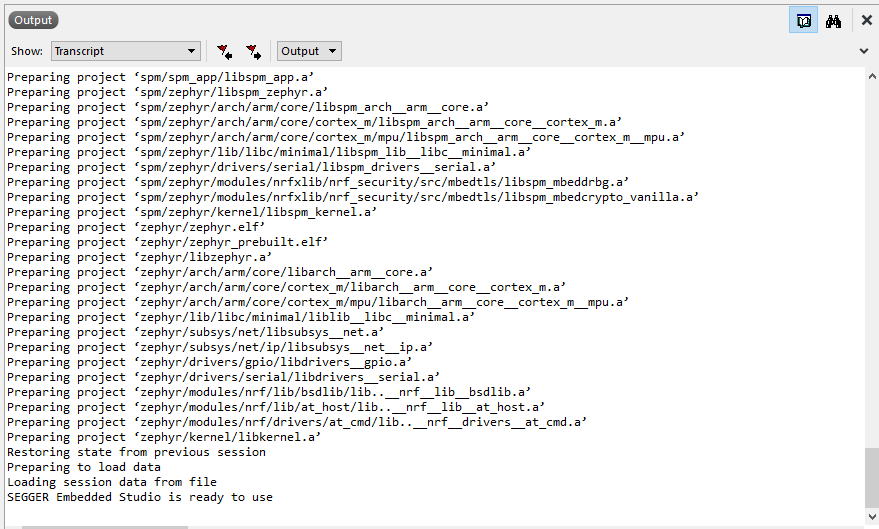I am trying to install the nRF9160 development environment on an additional computer. We have the system running on 3 computers now but are in the process of setting one up for testing documentation purposes.
I installed following the Getting Stated assistant v1.0.1 directions for installing the tool chain.
We are working on a windows 10 systems.
I have tried matching the versions of the utilities to one of our working systems without success.
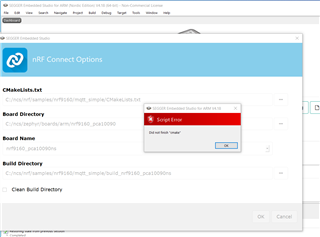
This is a list of the Tool chain versions.
|
|
amir Non Working |
Karma Working |
|
cmake |
cmake version 3.13.4 |
cmake version 3.14.5 |
|
git |
git version 2.22.0.windows.1 |
git version 2.21.0.windows.1 |
|
python |
Python 3.7.1 |
Python 3.7.3 |
|
ninja |
1.8.2 |
1.9.0 |
|
gperf |
GNU gperf 3.1 |
GNU gperf 3.1 |
|
west |
West bootstrapper version: v0.5.8 (c:\python37\lib\site-packages\west\_bootstrap) |
West bootstrapper version: v0.5.8 (c:\python37\lib\site-packages\west\_bootstrap) |
|
Segger Studio |
ARM(Nordic Edition)V4.18 |
ARM(Nordic Edition)V4.18 |