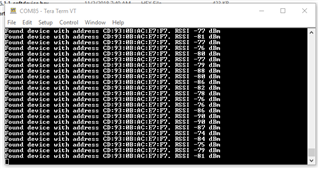I've just got my hands on a nRF52840 DK and need to quickly evaluate it as a bluetooth 5 beacon in long range mode.
I assume I can just modify an example project to make this happen. If that's the case, what's the best example to start from and what sort of modification will I need to do to reconfigure it as a long range beacon?