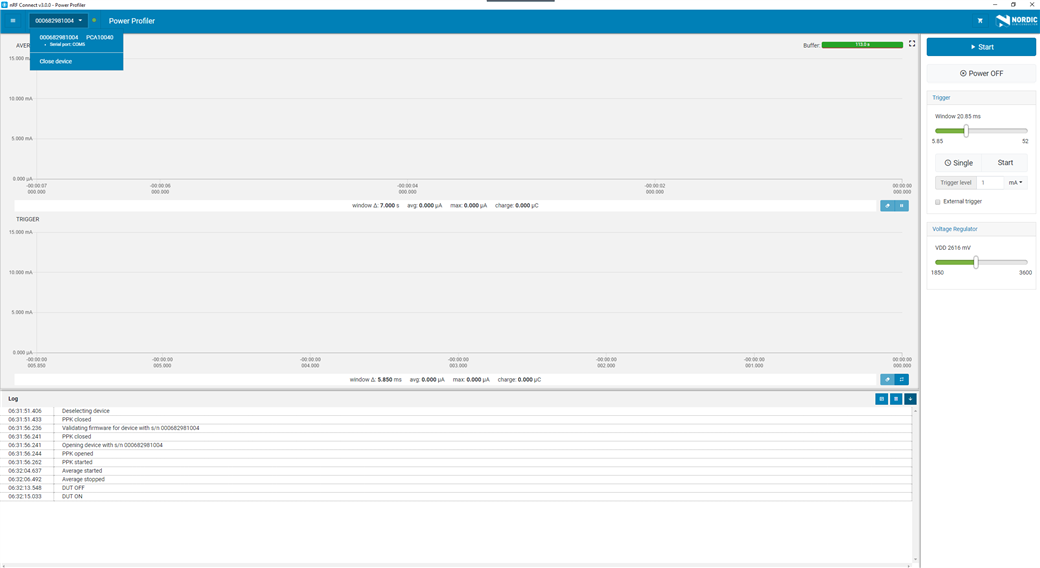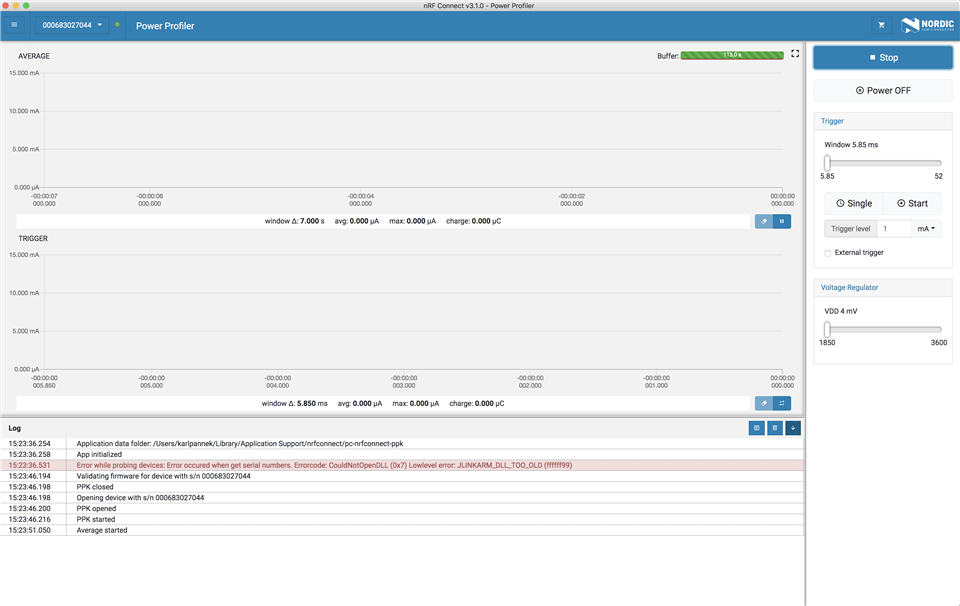Hi,
I'm trying to use Power Profiler Kit (PPK) with nRF52 DK to measure the power consumption of our custom hardware. My setup is as described below:
- The PPK is connected to the nRF52 DK
- Power select switch SW4 on the PPK is set to "Reg" position.
- The DUT switch on the PPK is set to "External" position.
- The COM switch on the PPK is set to "DK" position.
- USB cable is connected between nRF52DK and computer.
- Power Profiler v2.2.0 application is running on the computer which has Windows 10.
There is a connection problem between the nRF52DK and Power Profiler Application.
- LED2 on the PPK (which indicates connection) is not lit.
- Connection state on the Power Profiler Application seems as connected but actually no data flows between the kit and the application in either direction.
- When I power ON/OFF the DUT from Power Profiler Application nothing changes in hardware (External DUT is always powered)
- When I change the voltage of the regulator from Power Profiler Application nothing changes in hardware.
- No current readings are displayed on Power Profiler Application when I capture data.
- Everything on the console of the Power Profiler Application seems normal as you can see on the attached screenshot.
Thanks in advance...