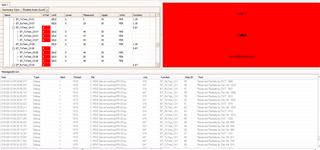Hello,
I am testing 9 channels for PER (1,2,3,21,22,23,37,38,39). During testing the last 3 channels I always get a single time out error in response to LE_TEST_END. I also get much higher PER for higher channels (not sure if these 2 problems are related). Anybody with a similar experience? I am using nRF51 dev kit.
Thanks
Jerry