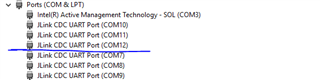Hey Nordic Community ,
I have been trying to get the Modem firmware up and running without success for a few days now (Attempted with 2 different PCs and 2 DK with same results) , I hope someone can help me out.
- I have followed all the steps on the detailed tutorial [https://devzone.nordicsemi.com/nordic/cellular-iot-guides/b/getting-started-cellular/posts/getting-started-with-nrf9160-dk]
- However during 'Updating the Modem' step , I am not able to read the NRF9160 on nRFConnect v3.0.0 or Update Modem
- when I try using nrfprog to read using ' nrfjprog --memrd 0 --n 1024 -f nrf91 ' , I get Error : "JLinkARM DLL reported an error. Try again...."
- Here is my latest version : nrfjprog version: 10.3.0 , JLinkARM.dll version: 6.48b
- I have also tried JlinkARM.dll versions 6.40 , 6.44e , 6.48b , and nrfjprog versions 10.2.1
Thanks and regards,
Gurbir Singh