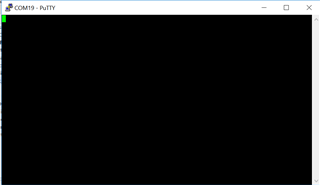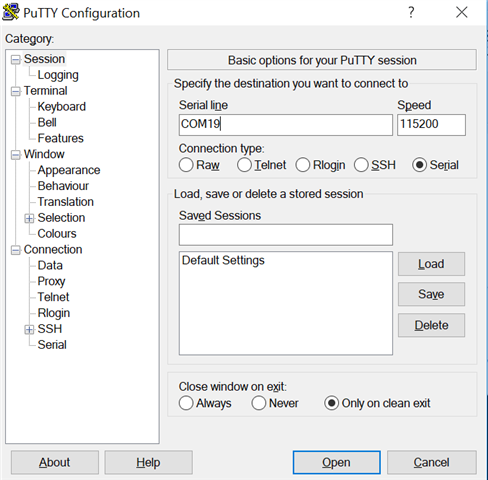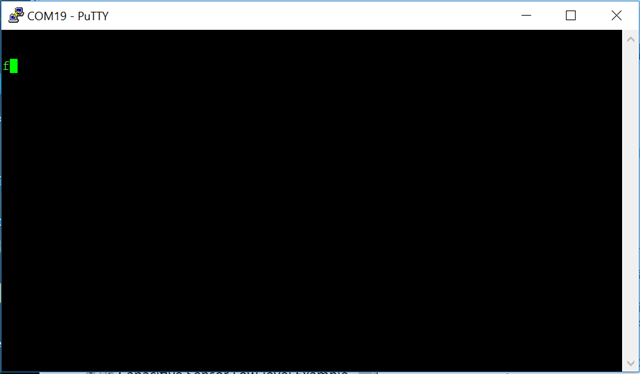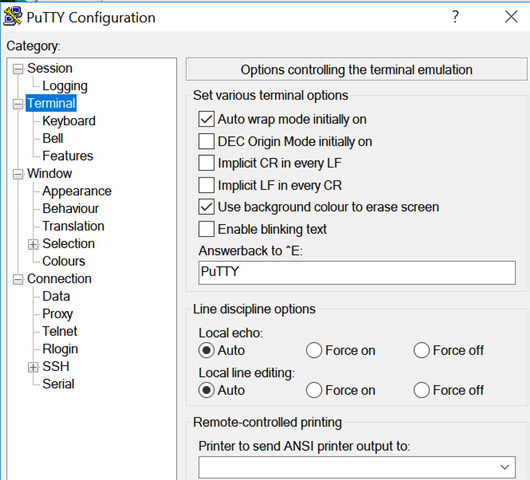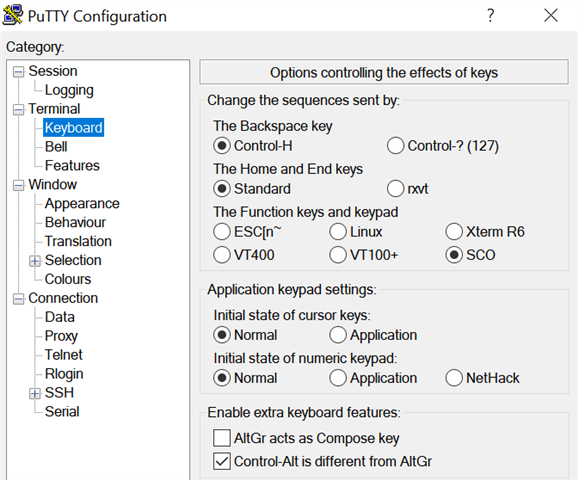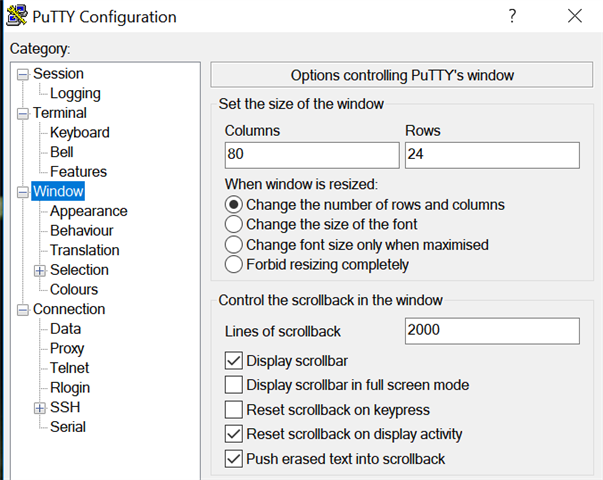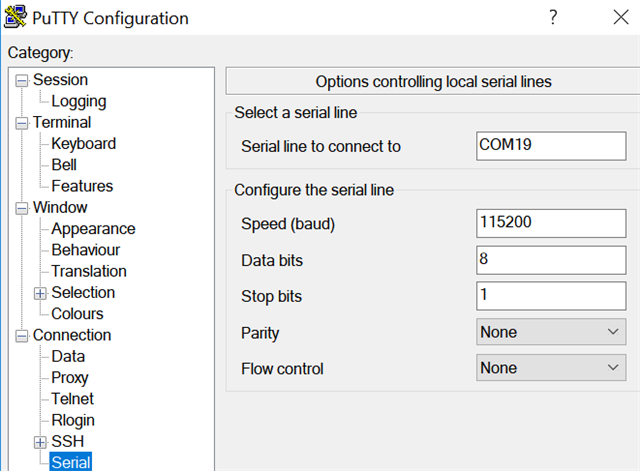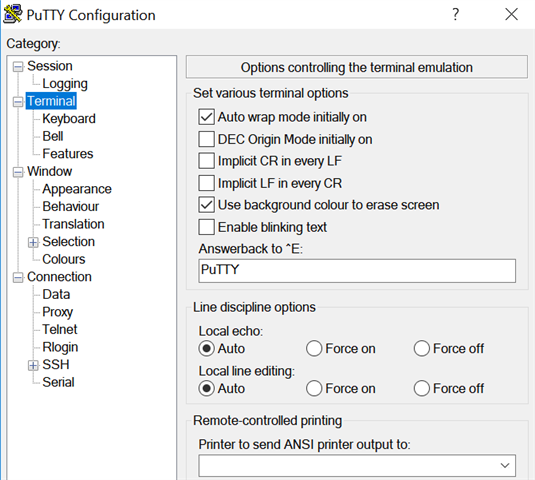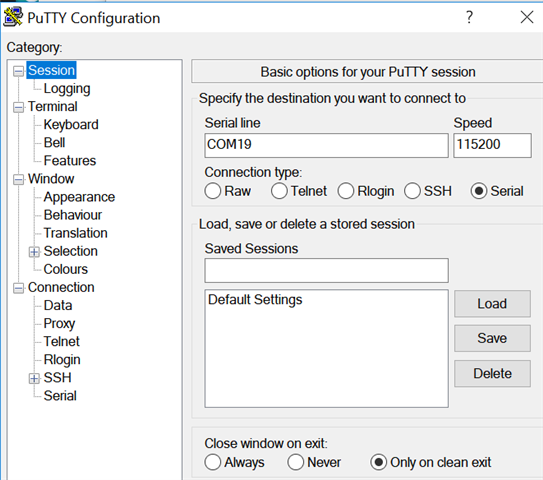Hi,
I am using nRF52832 mcu, trying to run the flash data storage example but is having some trouble.
I followed the instructions to set up the terminal setting for UART using PuTTY, but nothing happens when I click on OPEN. I am using the newest version for PuTTY. Is there any setting that I might also have to change other than those specified in the instructions?
Thank you!