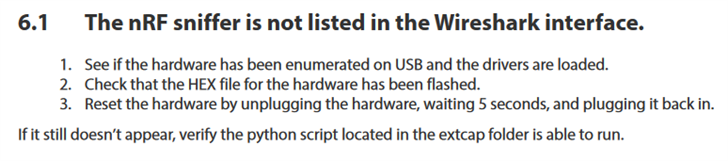Hi,
I am following the nRF_Sniffer_UG_v2.2.pdf to setup the nrfSniffer. Wireshark does not show me my board among the interfaces. I had a look at the troubleshooting part. In part 6.1 the given tests are;
1. Run nrf_sniffer.bat --extcap-interfaces to list the interface.
2. If this exits with a python error, verify that python.exe can be run from the command line c:>python.exe --version, where the Python version is the same as Section 1.2 “Required software” on page 2.
My setup passes the second test. I see the version as 2.7.16. However it fails the first test; the outcome is nrf_sniffer.bat is not recognized as an internal or external command . I think the step I am missing is (correct me if I am wrong);
"For Windows - Verify that the path used for python in the nrf_sniffer.bat file correctly points to the required version as stated in “Required software“ on page 2."
Can someone please explain what this means?
Also is requirements.txt in pyserial-master supposed to be empty?
Thanks.