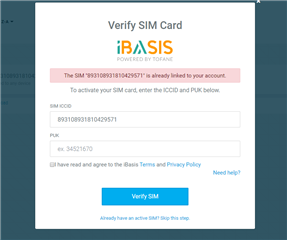Hello,
I try to add a Thingy:91 to the nRF Cloud after I received it today. The sim card got's activated without a problem. When I try to key in my IMEI and the Pin which is printed on the label I receive this error: "There was an error adding your device. It wasn't found. Is it connected?"
How to solve this and add the device to my account?