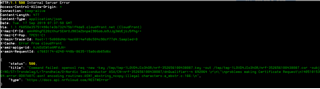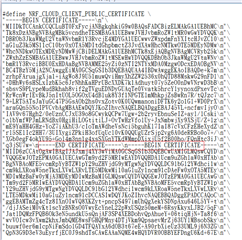Dears
I listed my questions below. Thanks.
1. About GPS searching and fixing, I tried Thingy91 outdoors.
- When Thingy91 connected to LTE, did LED shall blue color?
- Then, I pressed the button more than 10s, LED became purple color. As user guide said,
LED will turn green color if GPS fixing. However, I wait half an hour, LED still kept purple color.
NRF Cloud didn't get GPS data.
2. For Thingy91, where can I get asset tracker source code of NRF9160,
and board controller source code of NRF52840?
3. For recharging battery by USB power, shall I keep SW1 of Thingy91 ON?
Thanks.