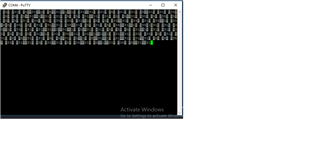Hello, I'm developing a BLE peripheral + Zigbee Coordinator, starting from ble_zigbee_dynamic_template of nRF5 SDK for Thread and Zigbee v3.1.0.
Both applications (BLE and Zigbee) work properly. Now I need to have the Zigbee EndNode list and configuration to populate the BLE Gatt database.
How can I make this?
I'm looking to ZDO api, for example the zb_zdo_simple_desc_req functions, but the program goes on fault function "zb_nrf52840_abort" (like some other ZDO functions)
Where I wrong?
Regards
Abele