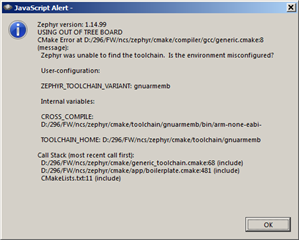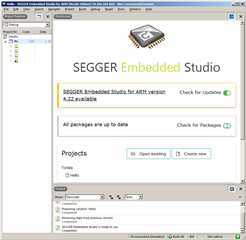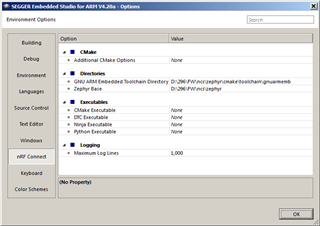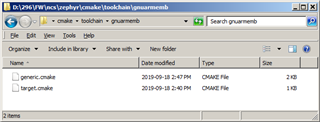I was able one time to power up the nRF9160 dev kit and see it connect to the cellular network and to nRF Cloud. Since then, it will only blink LED3, which indicates that it can't connect. I would like to re-flash the firmware, but I'm totally lost in all the circular links in the documentation. I have used the nRF52832 dev kit extensively so I'm quite familiar with the process, but it appears the nRF9160 dev kti adds several more layers of complexity. I would like to be able to load a simple "hello world" application, and then build on that with my application source code. Please guide me to some concise documentation.