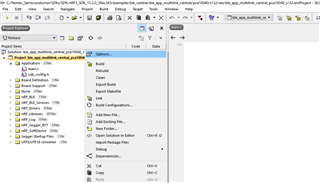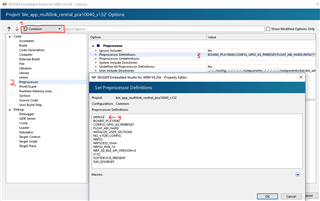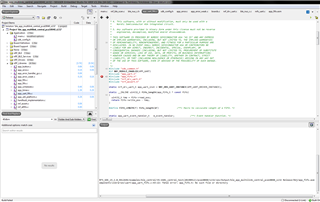OS in development environment :Windows7
HARD :(Taiyo Yuden)EBSHSN Series Evaluation Board : Central / Peripherals
CPU :(Nordic) nRF52832 / ARMR Cortex-M4F 32 bit processor 28-pin Land Grid Array / 15GPIOs / SWD
Soft Ver:nRF5_SDK_15.3.0_59ac345
“BLE_ERROR_GATTS_SYS_ATTR_MISSING” occurs when 2k bytes of data are sent repeatedly.
Please tell me how to resolve.
* This does not occur when sending a single shot.
* Peripheral device for one central vs. 4 peripheral communication
* The central and peripheral settings are the same.
------------------------< Setting >-------------------------
/* Communication cycle: 15ms to 30ms */
#define MIN_CONN_INTERVAL MSEC_TO_UNITS(15, UNIT_1_25_MS) /**< Minimum acceptable connection interval (15 ms) */
#define MAX_CONN_INTERVAL MSEC_TO_UNITS(30, UNIT_1_25_MS) /**< Maximum acceptable connection interval (30 ms) */
/* Data length: 247byte */
#define NRF_SDH_BLE_GATT_MAX_MTU_SIZE 247
------------------------< program >-------------------------
do
{
uint16_t length = (uint16_t)index;
err_code = ble_nus_data_send(&m_nus, data_array, &length, m_conn_handle);
if ((err_code != NRF_ERROR_INVALID_STATE) &&
(err_code != NRF_ERROR_RESOURCES) &&
(err_code != NRF_ERROR_NOT_FOUND))
{
APP_ERROR_CHECK(err_code); <--- (Error location)
}
} while (err_code == NRF_ERROR_RESOURCES);
------------------------------------------------------------
Thanking you in advance