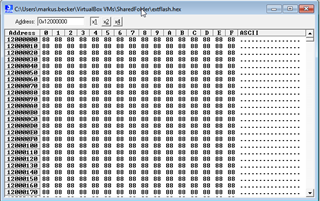Hi,
is it possible to read/write the MX25R6435F external SPI NOR flash using Indirect Mode (https://wiki.segger.com/Programming_External_SPI_Flashes) with Segger JLink?
Currently I am getting
- Start of determining flash info (Bank 1 @ 0x00000000)
- ERROR: Could not find CFI compliant flash device
- ERROR: Error while determining flash info (Bank 1 @ 0x00000000)
- ERROR: Failed to read back target memory
Disconnecting ...
- J-Link: Flash download: Bank 0 @ 0x00000000: Skipped. Contents already match
- Disconnected
According to https://www.segger.com/downloads/supported-devices.php parallel CFI NOR flash should be supported:
| Name | Core | Supported flash types | Notes |
|---|---|---|---|
| Nordic Semi | |||
| nRF52840_xxAA | Cortex-M4 | Parallel CFI NOR flash Internal flash |
|
Is the MX25R6435F CFI compliant?
If I deselect automatic flash memory detection in the project settings, I cannot see the flash device:
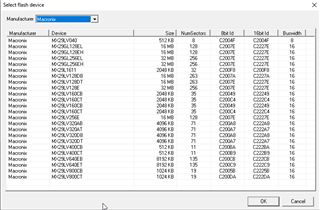
JFlash SPI, which I would use to connect the device in direct mode supports the device:
Is it possible to use the indirect mode or do I need to solder and interface directly with the flash chip?
Thanks,
Markus